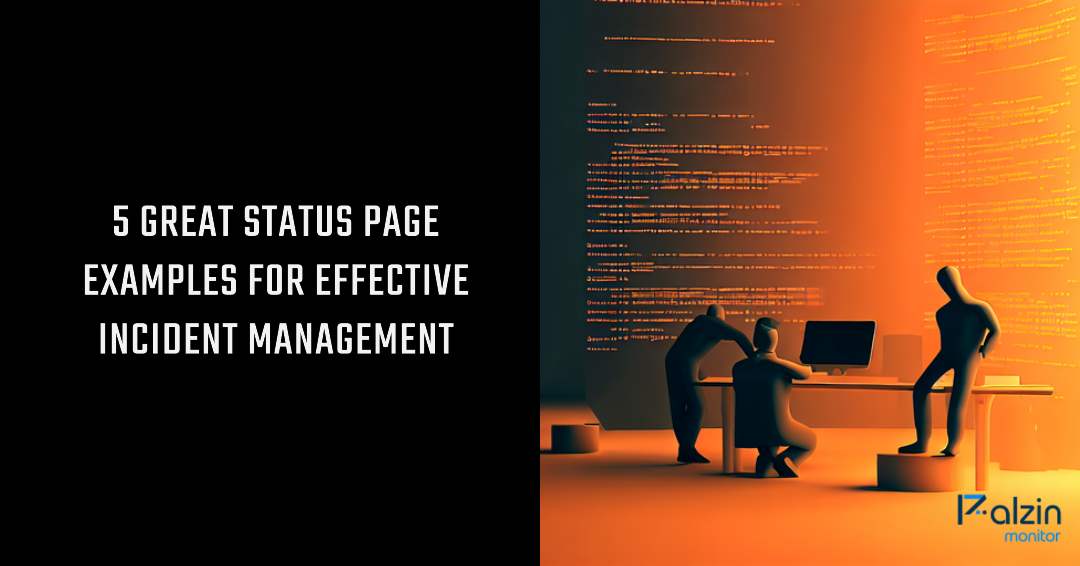
A status page is a crucial tool for any online service or website. It keeps users informed about the service's availability, incidents, and maintenance, thus improving user experience with clear communication. Here are five examples of great status pages that you can learn from:
What is great about them? Slack's status page is clean, simple, and informative. It includes a detailed timeline of past incidents, current service status, and upcoming maintenance windows. It also provides real-time updates about the status of each feature and integration. Additionally, Slack's status page is integrated with their Twitter account, allowing them to tweet updates in real-time.
Main take away from them: Slack's status page shows that simplicity and transparency can go a long way in keeping users informed. Including a detailed timeline and integrating the status page with social media platforms can improve communication with users.
What is great about them? GitHub's status page is highly informative and includes detailed information about past incidents and the current status of each service component. The page also includes an uptime report that shows the availability of each service over the last 90 days. Additionally, GitHub's status page includes a real-time incident feed that provides updates about the latest incidents.
Main take away from them: GitHub's status page demonstrates the importance of providing detailed information about past incidents and service availability. The uptime report and incident feed can help users understand the service's history and current status.
What is great about them? Google's status dashboard provides detailed information about the status of each Google Workspace service, including Gmail, Drive, and Meet. It includes a real-time status update for each service, as well as a timeline of past incidents. Additionally, the status dashboard provides email notifications for subscribed users.
Main take away from them: Google's status dashboard is an excellent example of providing real-time updates and notifications. It's important to keep users informed about the status of each service, and email notifications can be a valuable tool for ensuring that users are aware of any incidents or maintenance.
What is great about them? Dropbox's status page is highly informative and includes detailed information about past incidents, as well as the current status of each service component. It also includes a timeline of past incidents and a real-time incident feed that provides updates about the latest incidents. Additionally, Dropbox's status page includes a Twitter integration that allows them to tweet updates in real-time.
Main take away from them: Dropbox's status page demonstrates the importance of providing detailed information about past incidents and the current status of each service component. Integrating with social media platforms can also help improve communication with users.
What is great about them? Atlassian's status page is highly informative and includes detailed information about past incidents, the current status of each service component, and upcoming maintenance. The page also includes a real-time incident feed that provides updates about the latest incidents. Additionally, Atlassian's status page includes a Jira integration that allows users to report incidents and receive notifications.
Main take away from them: Atlassian's status page shows the importance of providing users with a way to report incidents and receive notifications. Including a real-time incident feed can also help keep users informed about the latest incidents.
As a business or service provider, it's essential to keep your customers informed about the status of your products or services. One of the best ways to do that is by having a status page on your website. A status page is a dedicated page that provides real-time information about the status of your services, including any outages or disruptions. In this article, we will discuss some of the key benefits of having a status page.
Having a status page demonstrates transparency and builds trust with your customers. By providing real-time updates about the status of your services, you show that you value your customers' experience and are committed to being transparent about any disruptions or outages.
A status page provides a centralized location for all service-related communications. Rather than sending out individual updates to customers, you can direct them to your status page for real-time information. This helps to streamline communication, reduce confusion, and ensures that everyone has access to the same information.
With a status page, you can reduce the number of support requests related to service disruptions. Customers can access real-time information about the status of your services, reducing the need to contact your support team for updates. This can save your business time and money on support costs.
A status page can also help to improve your incident response time. By providing real-time information about service disruptions, you can quickly identify and respond to issues, reducing the impact on your customers. This can help to improve your reputation and increase customer satisfaction.
Finally, having a status page can give you a competitive advantage. Providing real-time updates and transparent communication can help to differentiate your business from competitors who do not offer this level of service. Customers are more likely to choose a provider that is transparent and responsive to their needs.
"With Palzin Monitor's Status Page feature, you can keep your users informed about your service uptime, incidents, and maintenance with a customized status page. Improve user experience with clear communication through decent e-mails."
In summary, a status page is an essential tool for any business or service provider. It provides real-time updates, improves communication, reduces support costs, improves incident response, and gives you a competitive advantage. By having a status page, you can demonstrate transparency, build trust with your customers, and ensure that everyone has access to the same information in times of disruption or outages.
Thanks for reading, and happy monitoring!
We notify you when your website experiences downtime
Stay informed with a comprehensive infrastructure monitoring platform.
Check Uptime, Ping, Ports, SSL, and more.
Receive incident alerts via Slack, SMS, and phone.
Easily schedule on-call duties.
Create a free status page on your own domain.
It takes less than a minutes to setup your first monitoring.