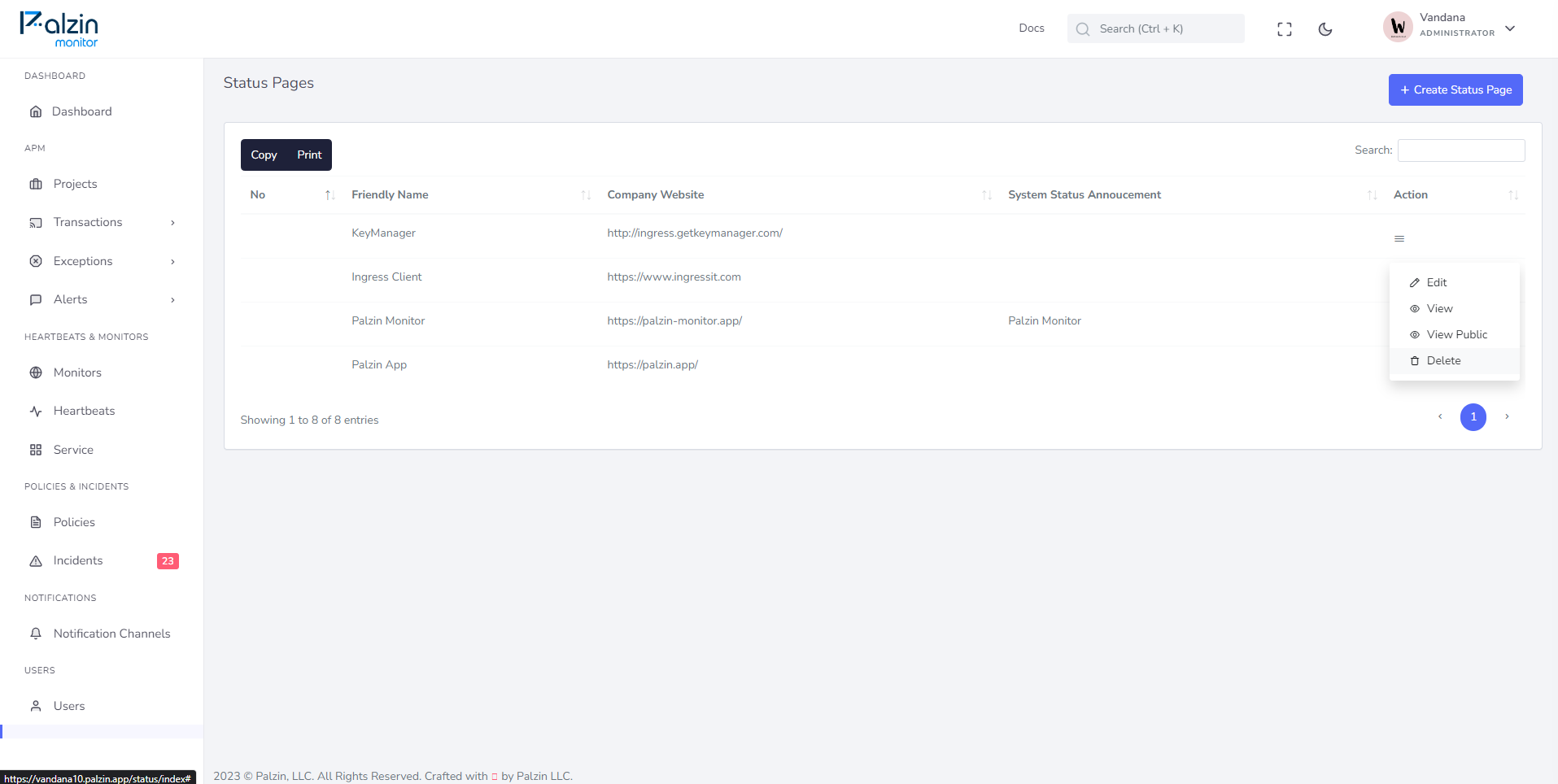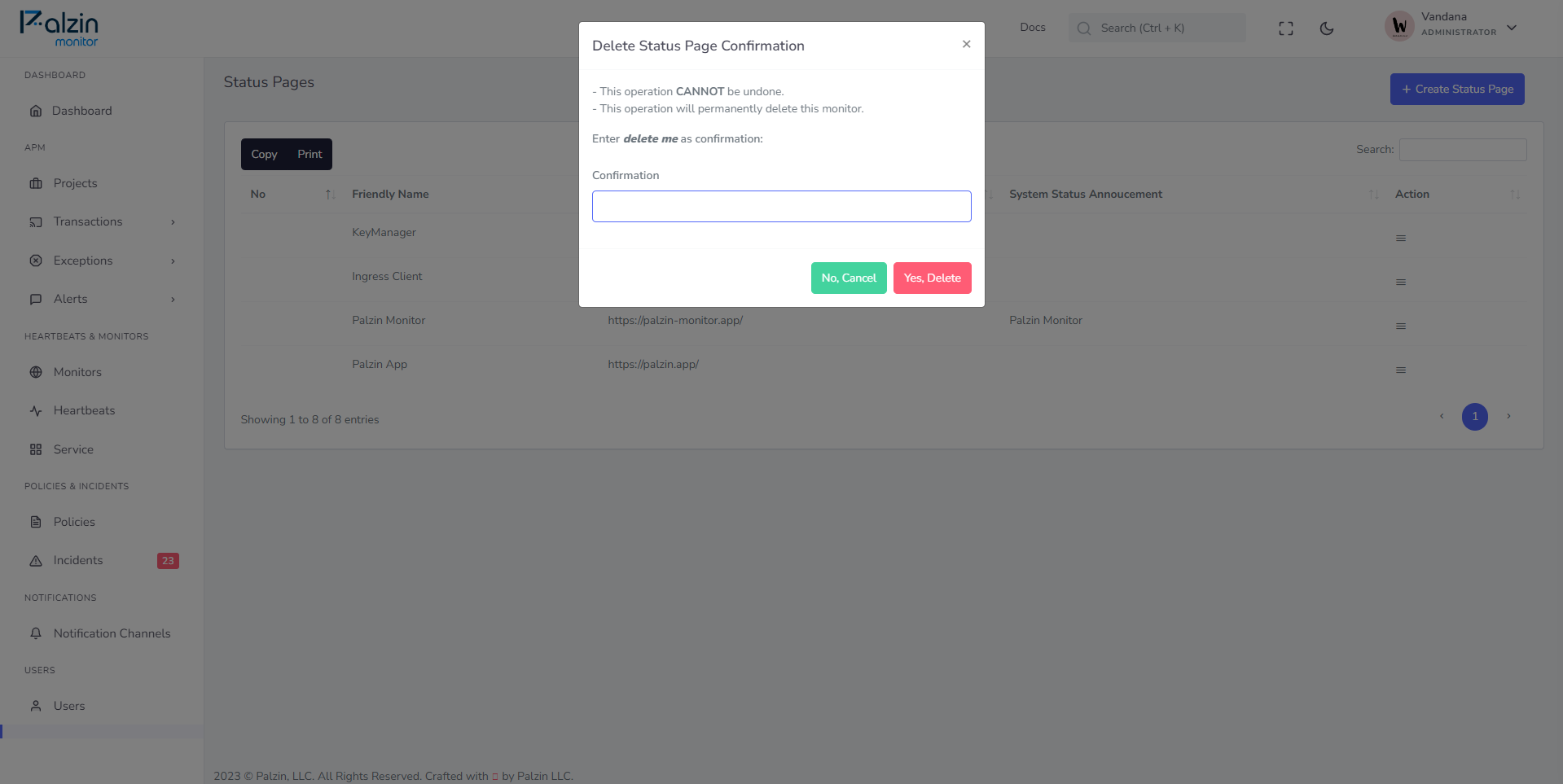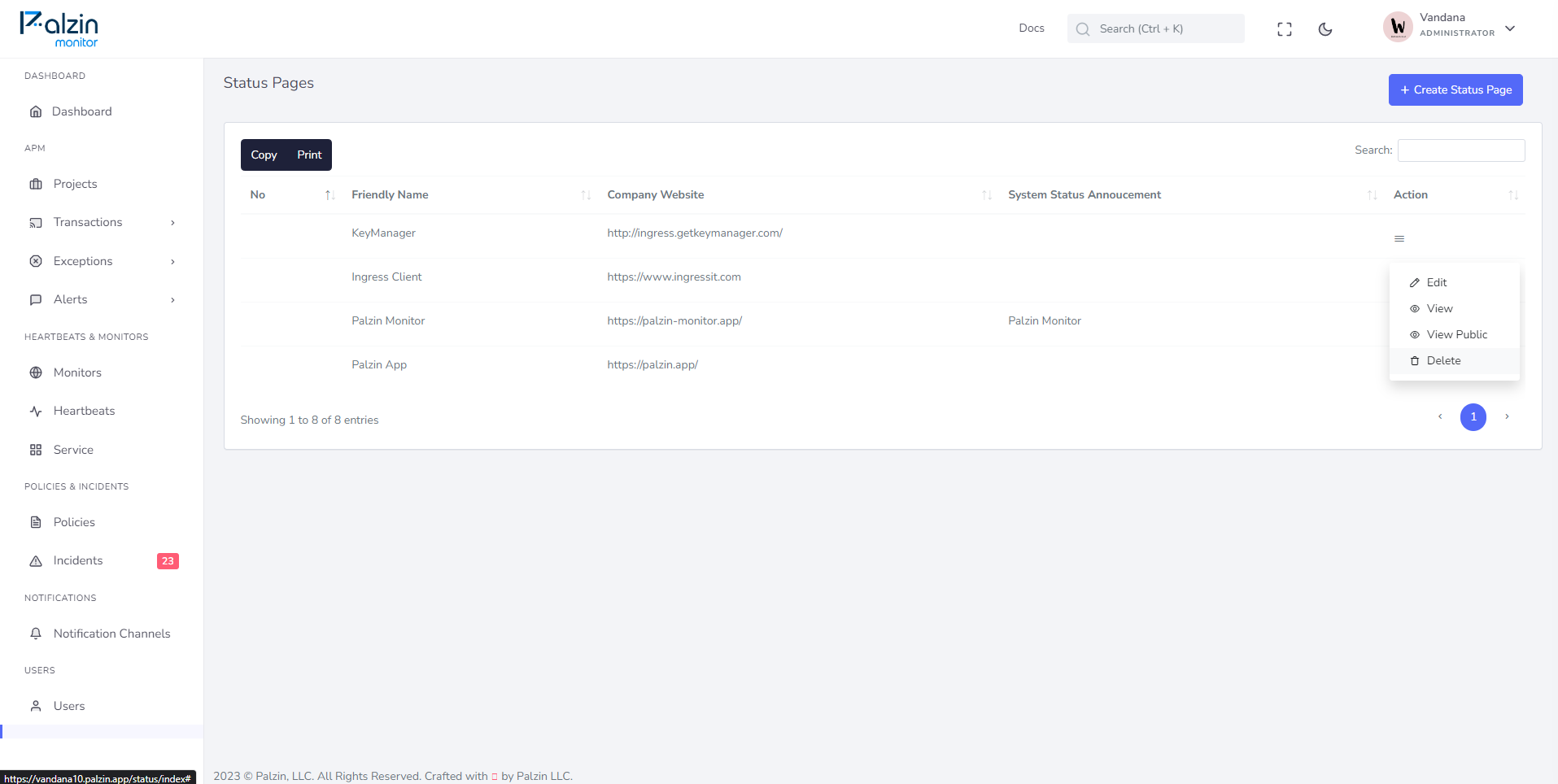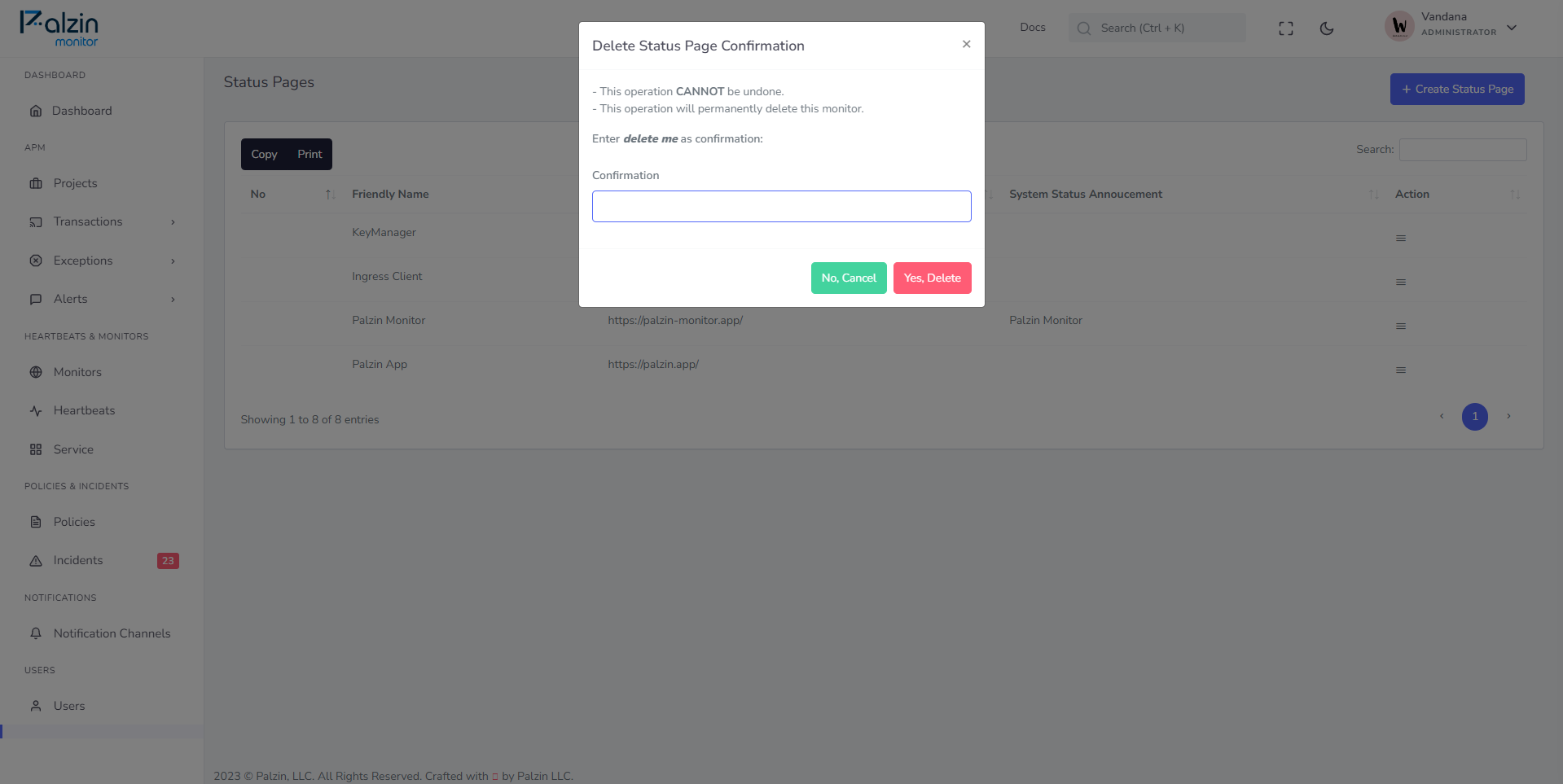Delete a status page
If you no longer need a particular status page:
Step 1
- Go to Status pages.
- Pick the status page you want to remove.
- Click Delete from available options.
- It will show a confirmation popup.
- Enter confirmation text and click on Yes! Delete.