To receive notifications directly in the Telegram app, there are two steps you need to follow:
The steps for both desktop and mobile apps are the same. First, open your Telegram app and type "userinfobot" in the search bar of your contacts. If you cannot find this profile, try adding an "@" in front of the search query. Once you locate @userinfobot, click or tap on it, and then select Start at the bottom of the chat.
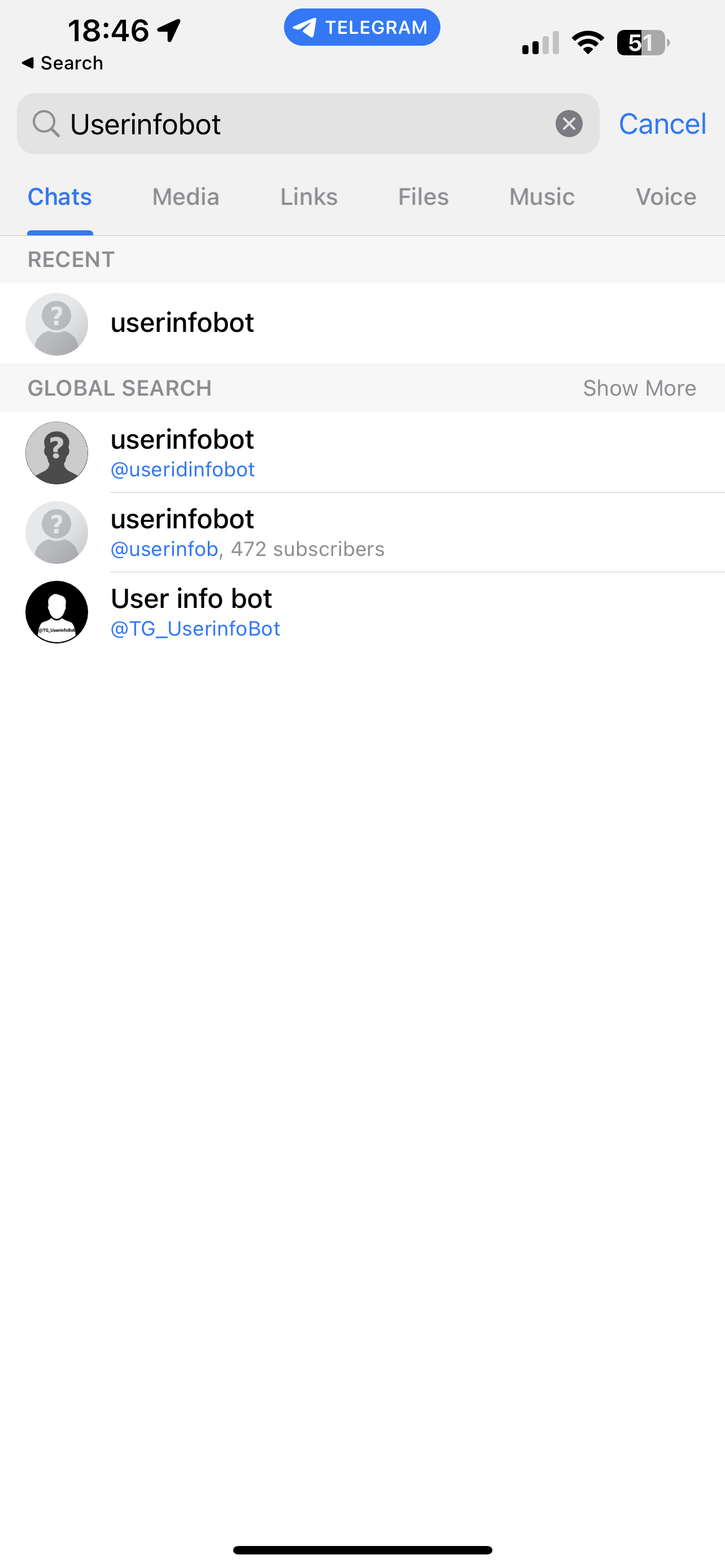
By clicking Start, you will automatically send the "/start" command. This will prompt the bot to display your user ID, along with your first name, last name, and preferred language.
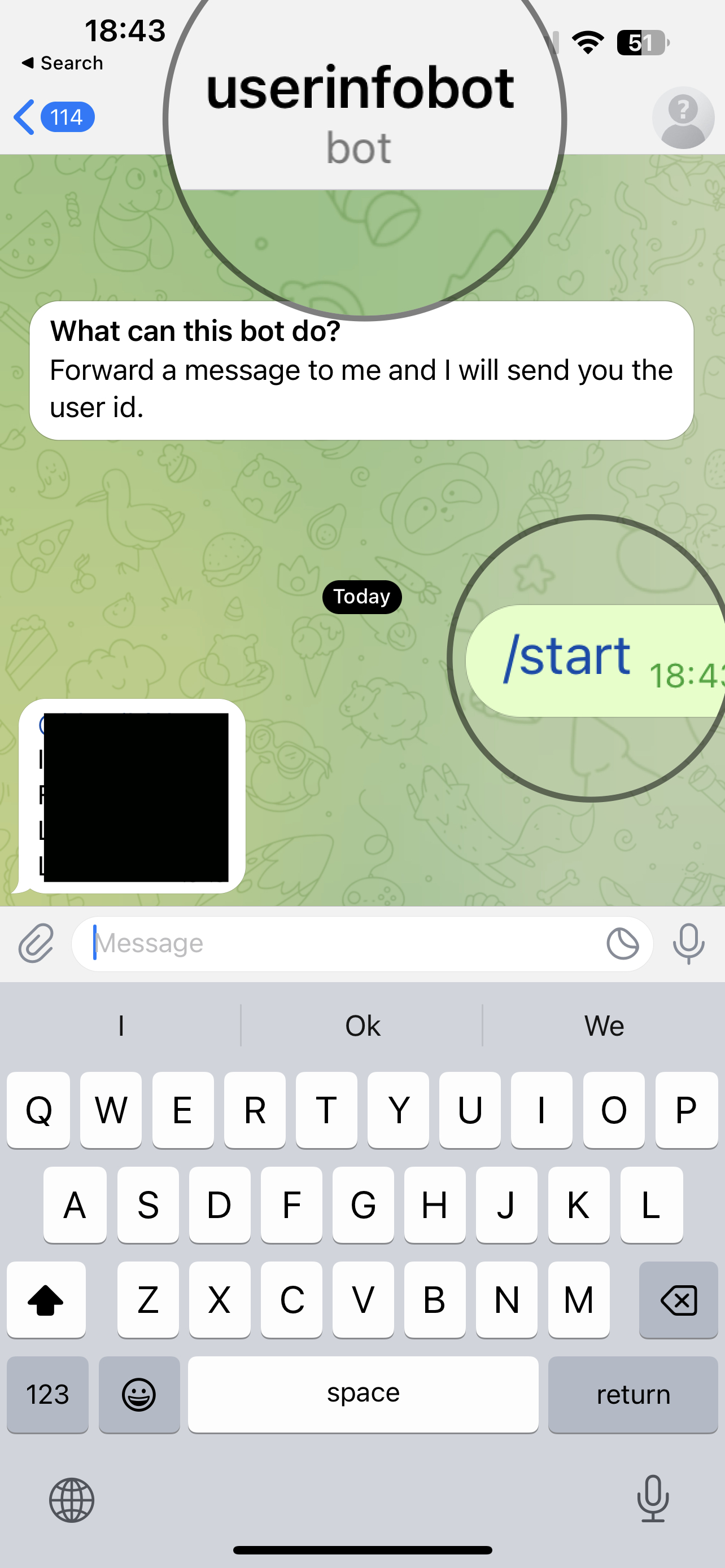
The response from the User Info Bot.
Copy the value displayed in the ID field and add it to the configuration of the notification channel.
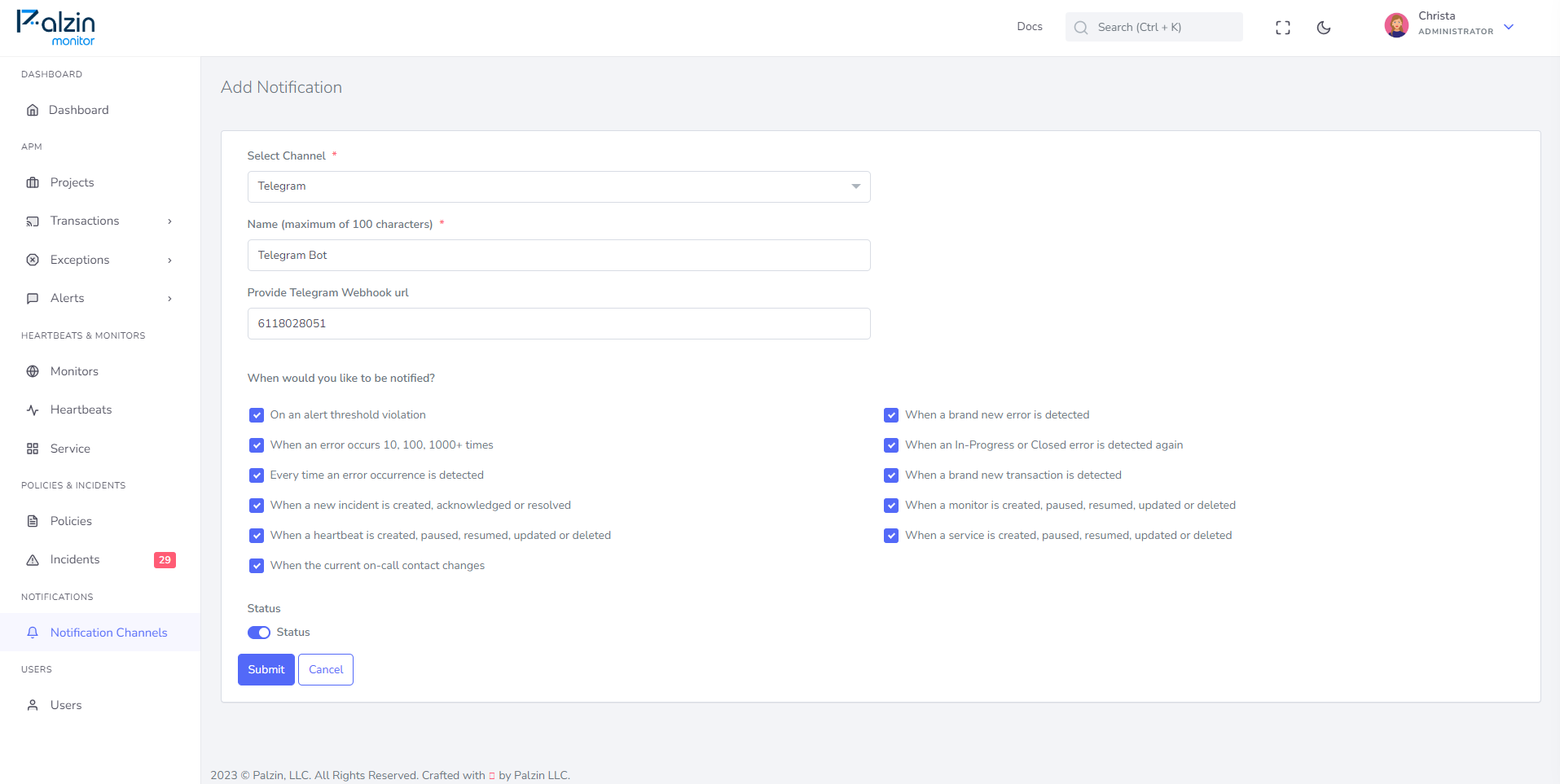
The Telegram channel configuration screen.
Click Save or Enable Channel if it is the first activation.
To receive messages in your Telegram app, you must have an active chat with the bot.
Open this link and click Start to begin a chat.
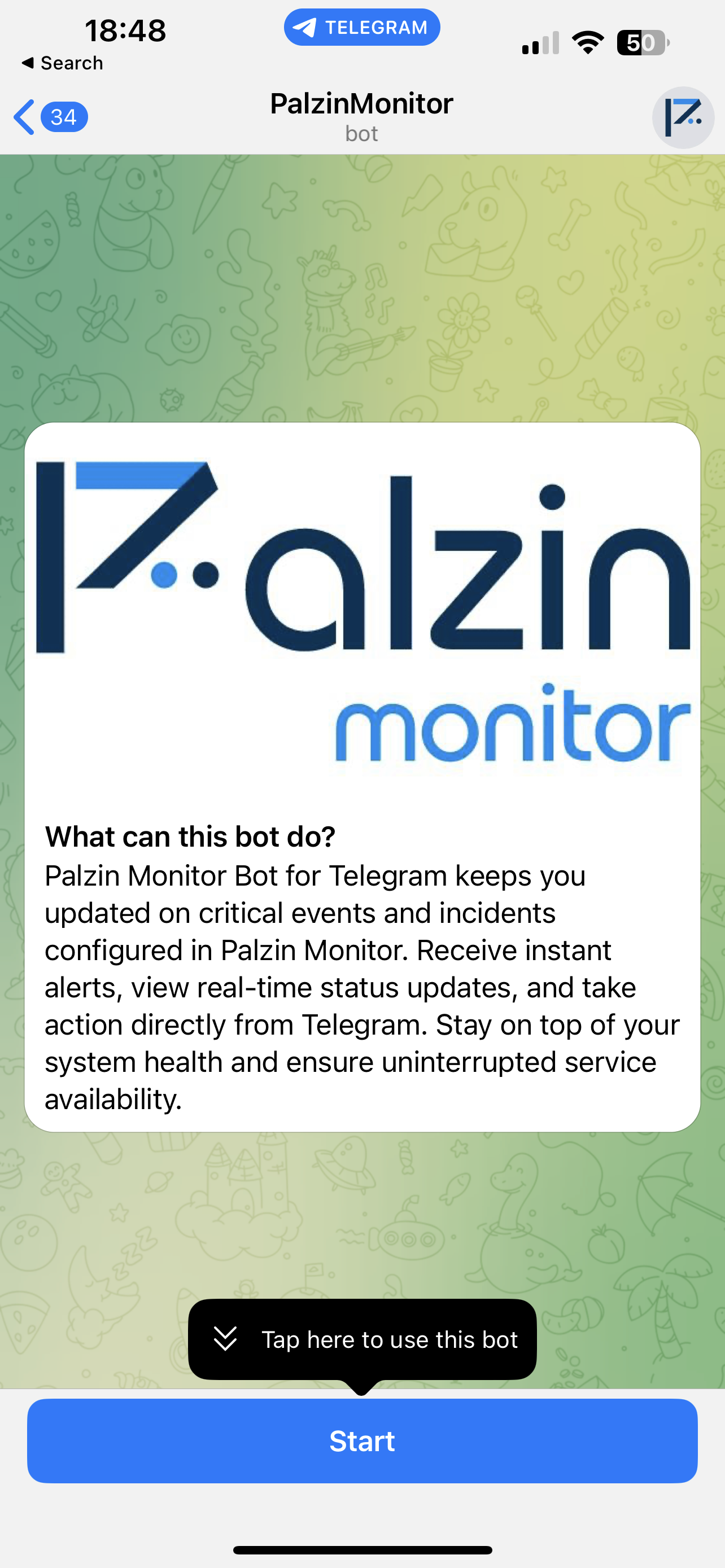
Click the Start button to open a chat with the Palzin Monitor bot.
It takes less than a minutes to setup your first monitoring.