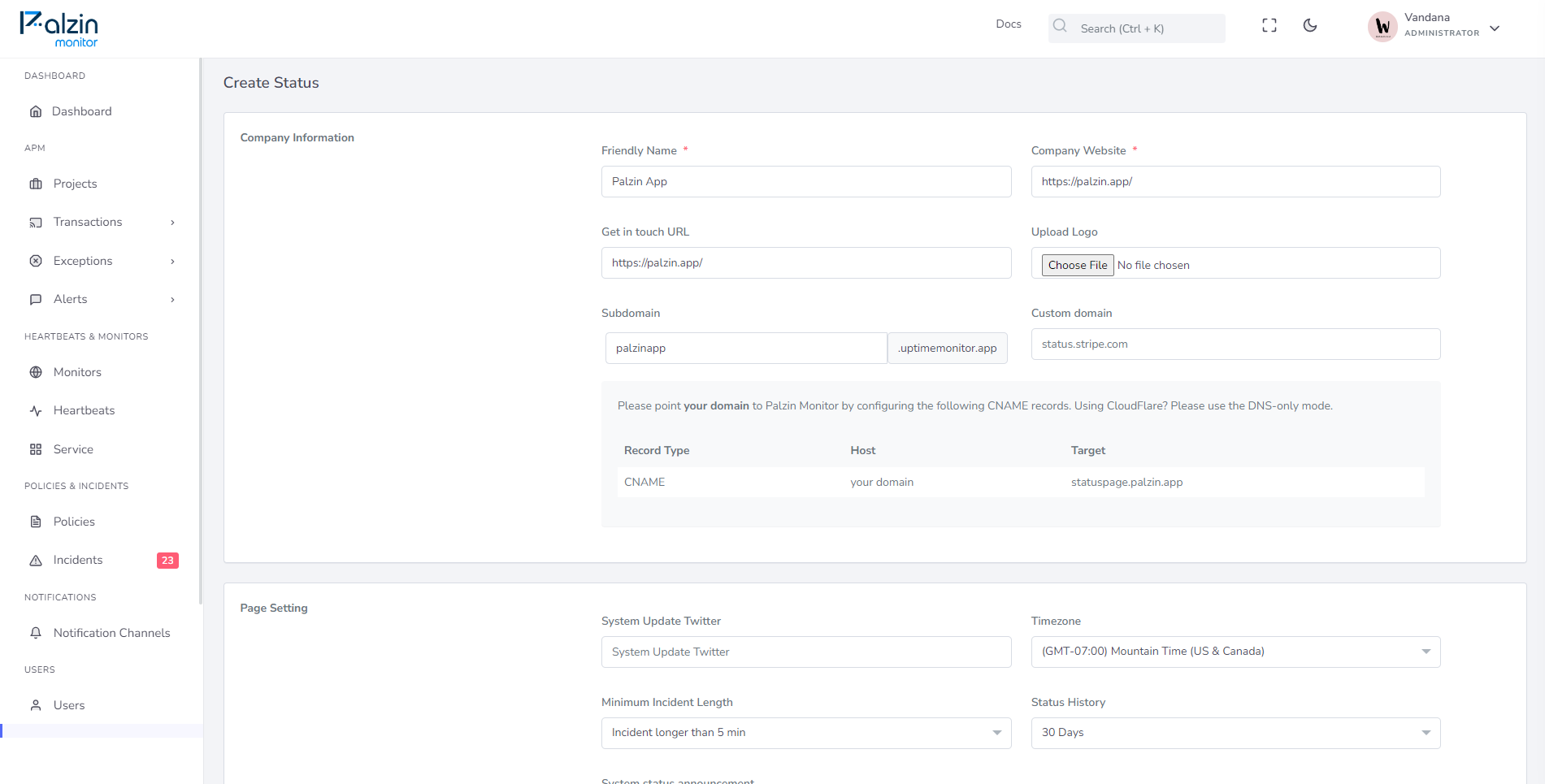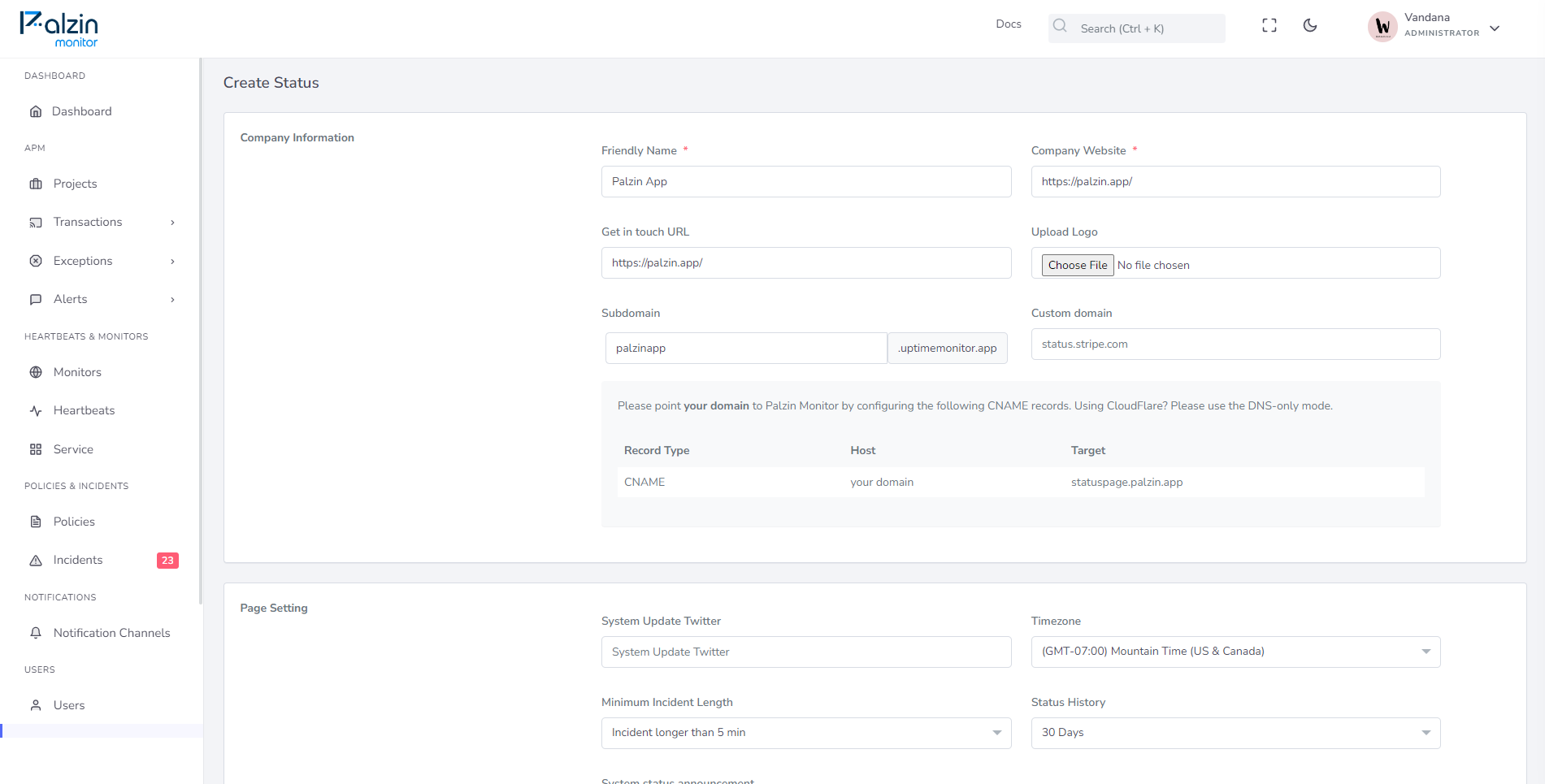Get in touch URL
The Get in touch button allows your status page visitors to contact you.
Adding a "Get in touch" button to your status page:
- Go to Status pages.
- Pick a status page.
- Type your website contact page URL or mailto: address in the "Get in touch URL" field.
- Click Save changes.