To create a custom name for a monitor, go to Monitors → Select a monitor → Configure → Advanced settings and type the new name in the Pronounceable monitor name text field.
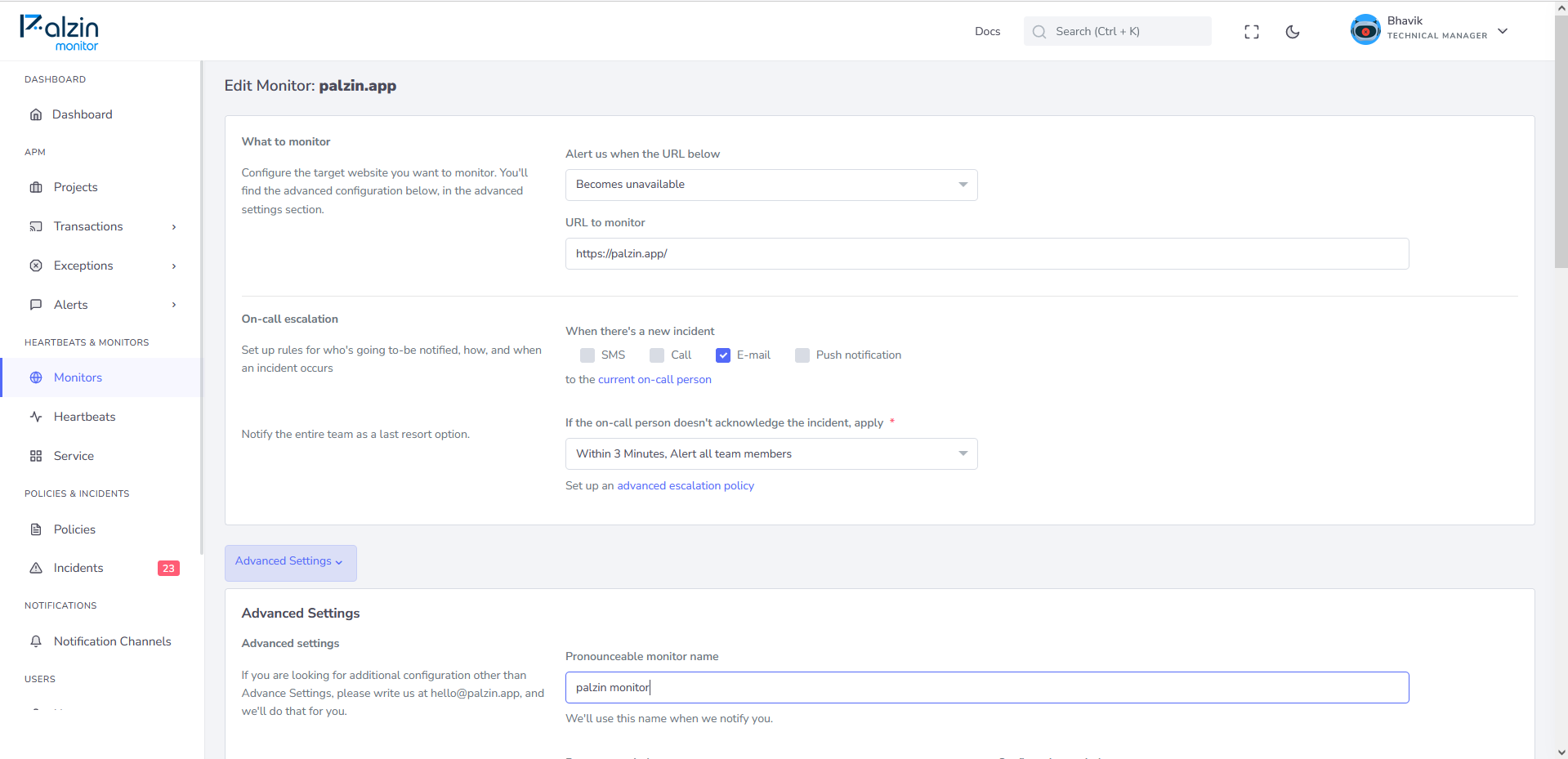
This option is available in Uptime Monitor, DNS Monitor, Keyword Monitor, API Monitor, Ping Monitor, TCP/UDP Port Monitor and HTTP Status Code Monitor.
It takes less than a minutes to setup your first monitoring.