How to get Phone, SMS and Slack alerts from Scout apm?
Make sure to add the Scout-apm integration and copy the webhook.
Create integration and service on our dashboard
From the dashboard, select Alert & Notification Groups
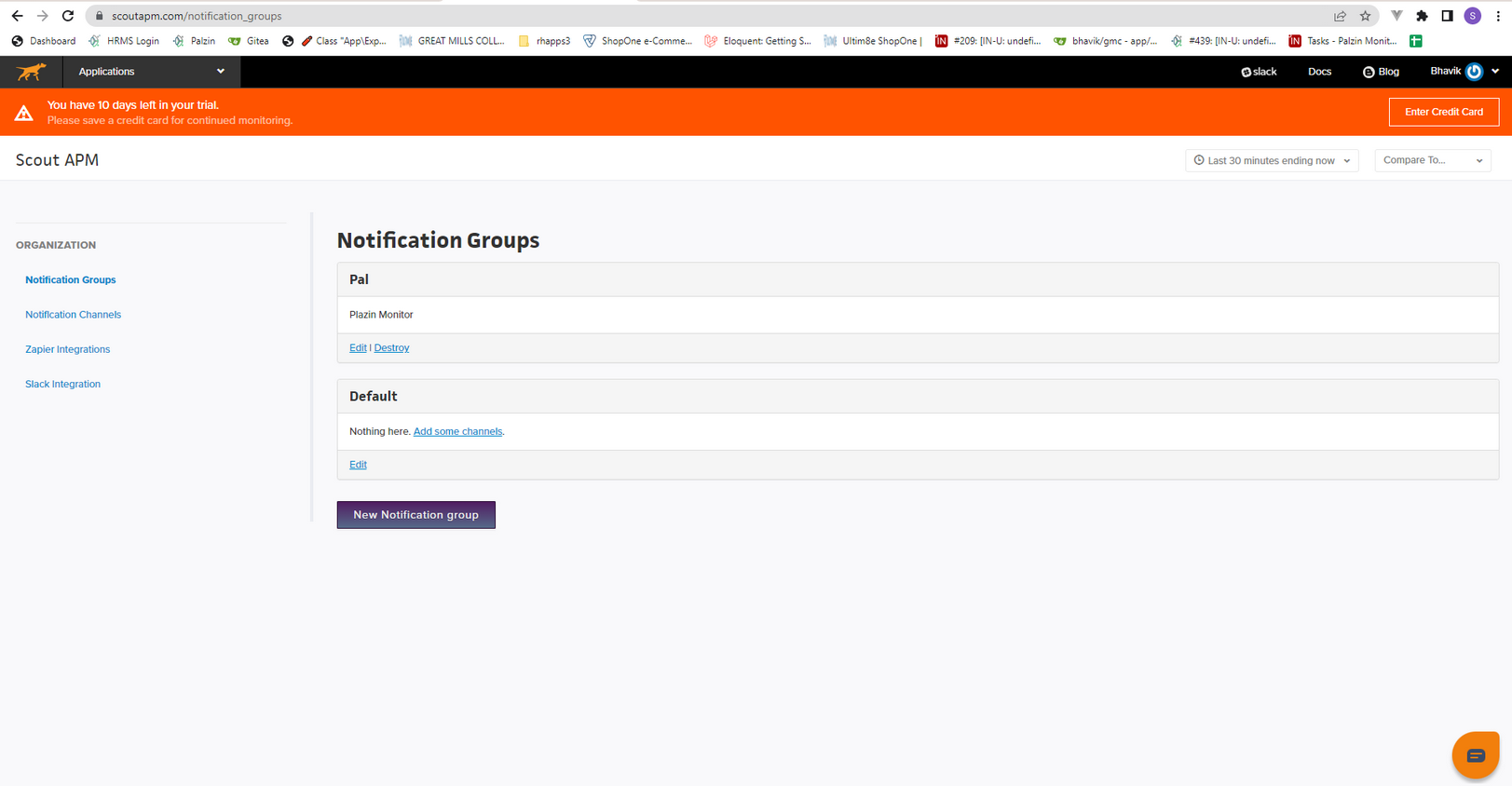
Copy URL from your palzin instance service view page.
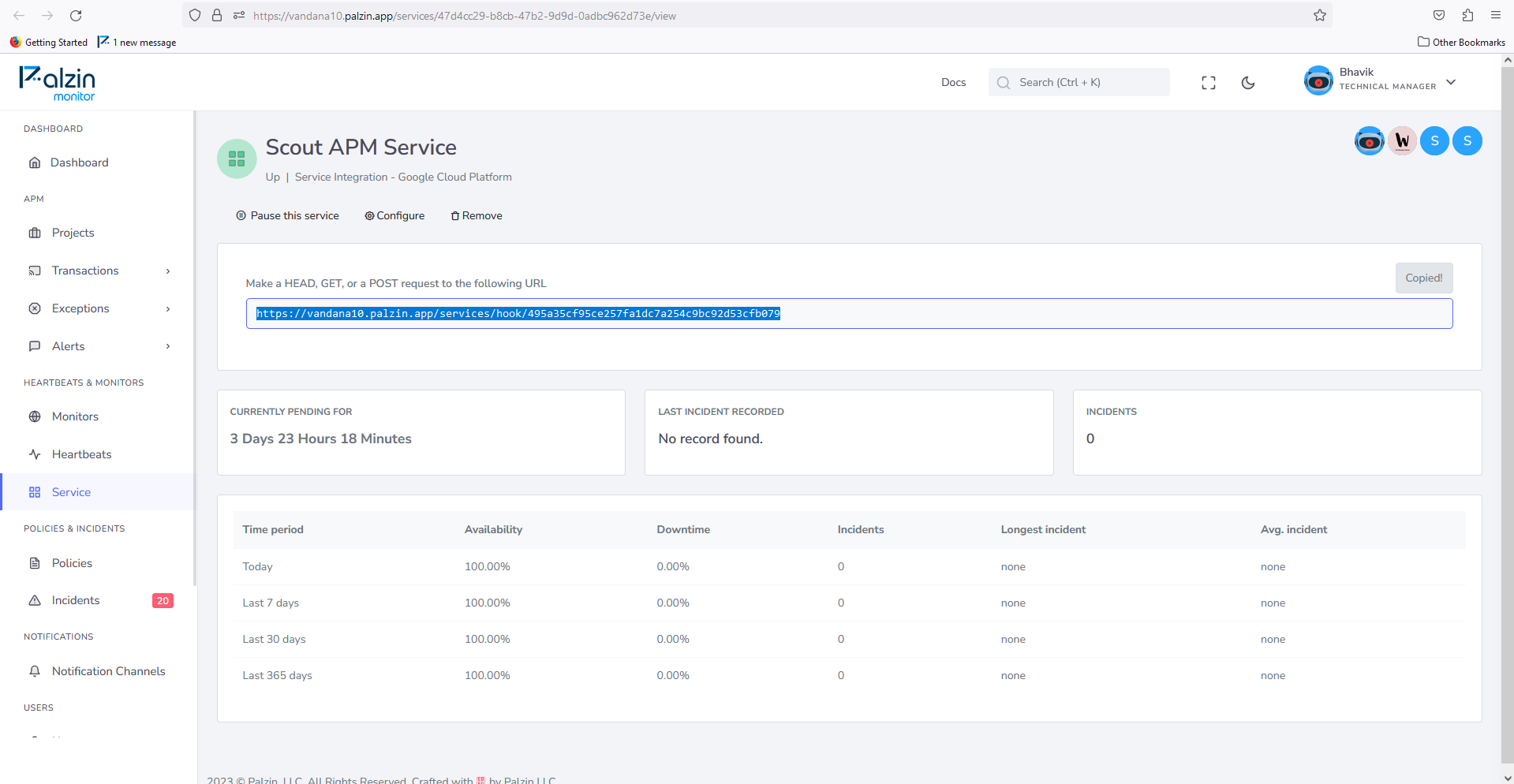
Add a new Webhook
Paste the Palzin Monitor Webhook.
Add a new Webhook from the notification channel dashboard.
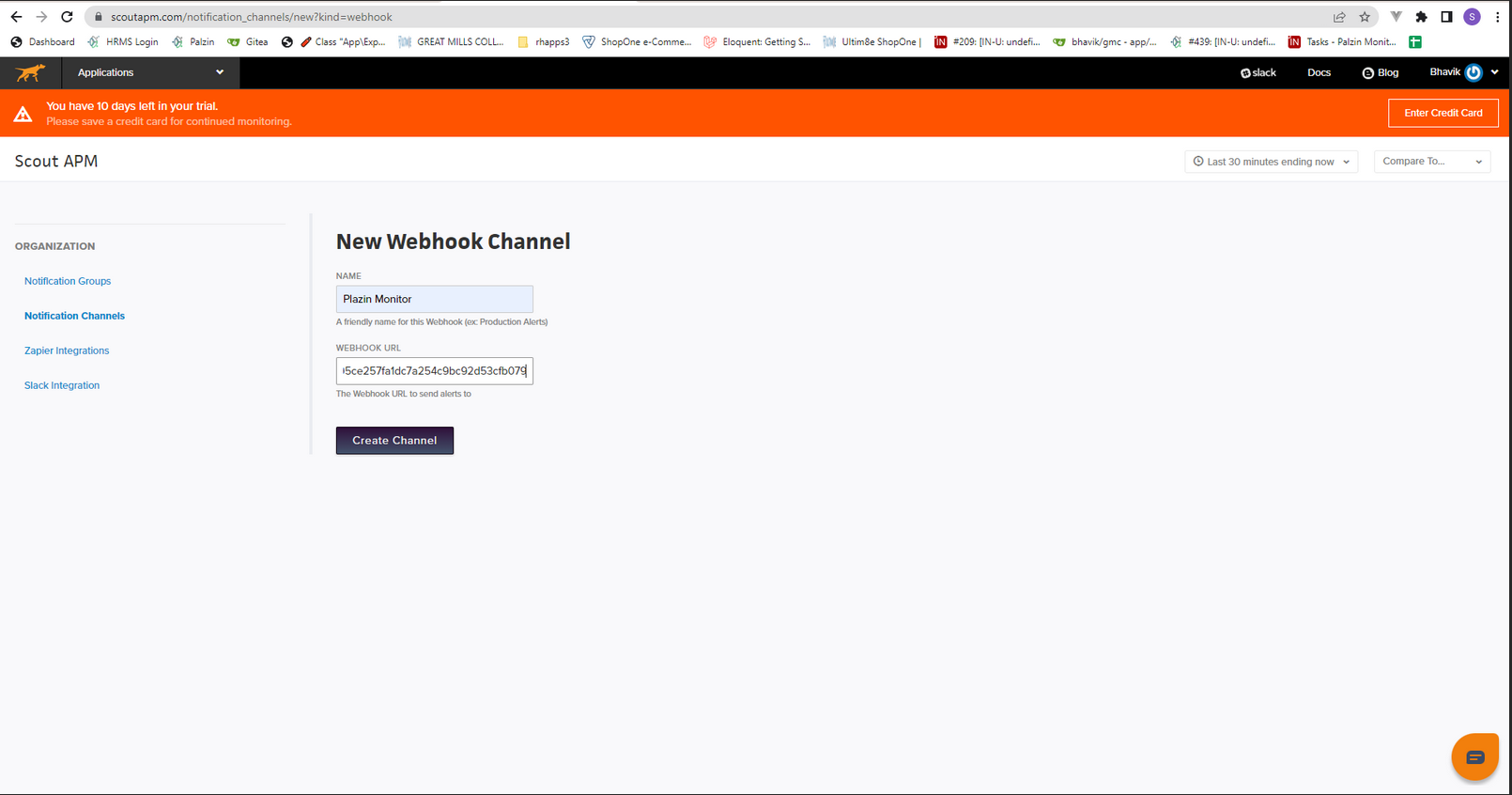
Add a new group
Add a new notification group from the notification group dashboard.
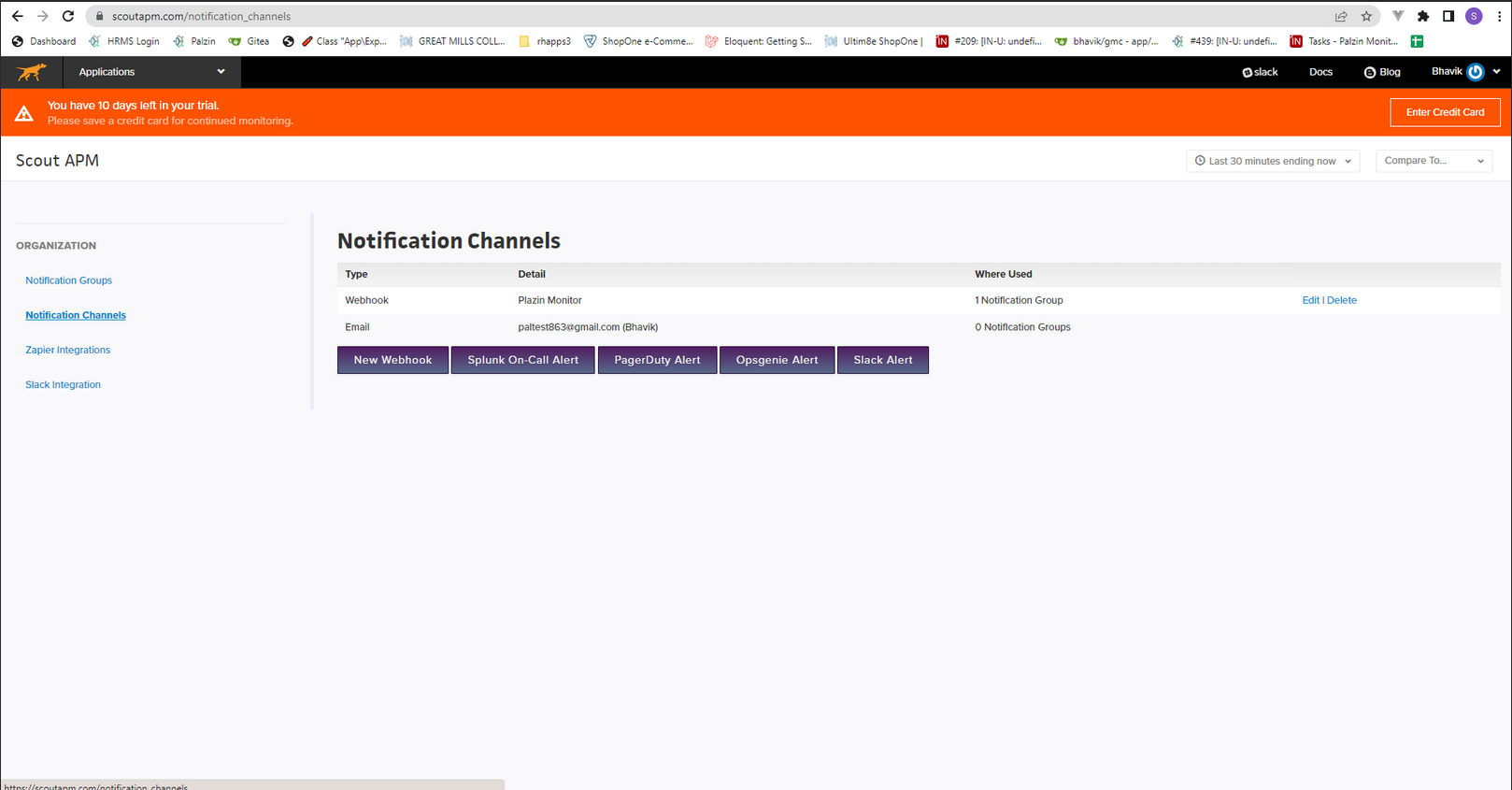
In your palzin instance, an incident will be created. That will contain these details.
{
"id": 15626,
"org_id": 1026,
"app_id": 1847,
"app_name": "test",
"alert_condition_id": 2865,
"url": "https://scoutapm.com/apps/18147?alert_id=158126",
"kind": "closable",
"continued_at": "2021-01-10T11:18:59.999Z",
"started_at": "2021-01-10T11:18:00.000Z",
"closed_at": null,
"open": true,
"description": "errors >= 0.0 /min",
"metric": " errors",
"threshold": ">= 0.0 /min"
}
It takes less than a minutes to setup your first monitoring.