The domain expiration checks allow you to monitor the URL's domain for domain expiry.
To change the monitor's domain expiration checks, go to Monitors → Select a monitor → Configure → Advanced settings and select your preferred monitoring timeframe.
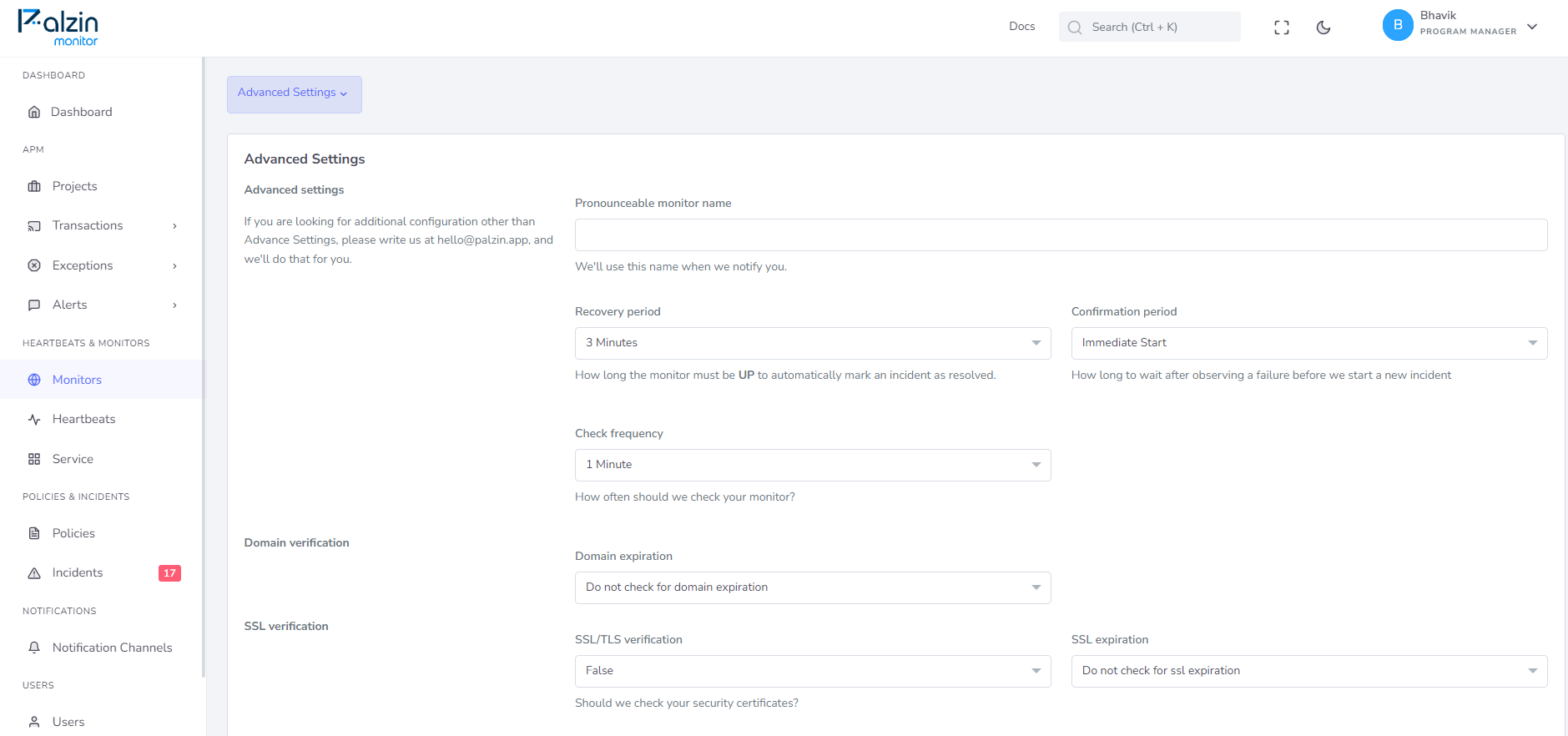
This option is available in API Monitor and HTTP Status Code Monitor
Bear in mind that changing the settings for the domain expiration will automatically update the domain expiration settings for all monitors for this domain in your team.
It takes less than a minutes to setup your first monitoring.