Holiday or Time-Off mode is a timeframe during which all alerts and notifications are suspended. It's ideal for when you want to enjoy your holiday to the fullest. 🏝
Planning a maintenance? For scheduled maintenances, we recommend creating a maintenance window instead.
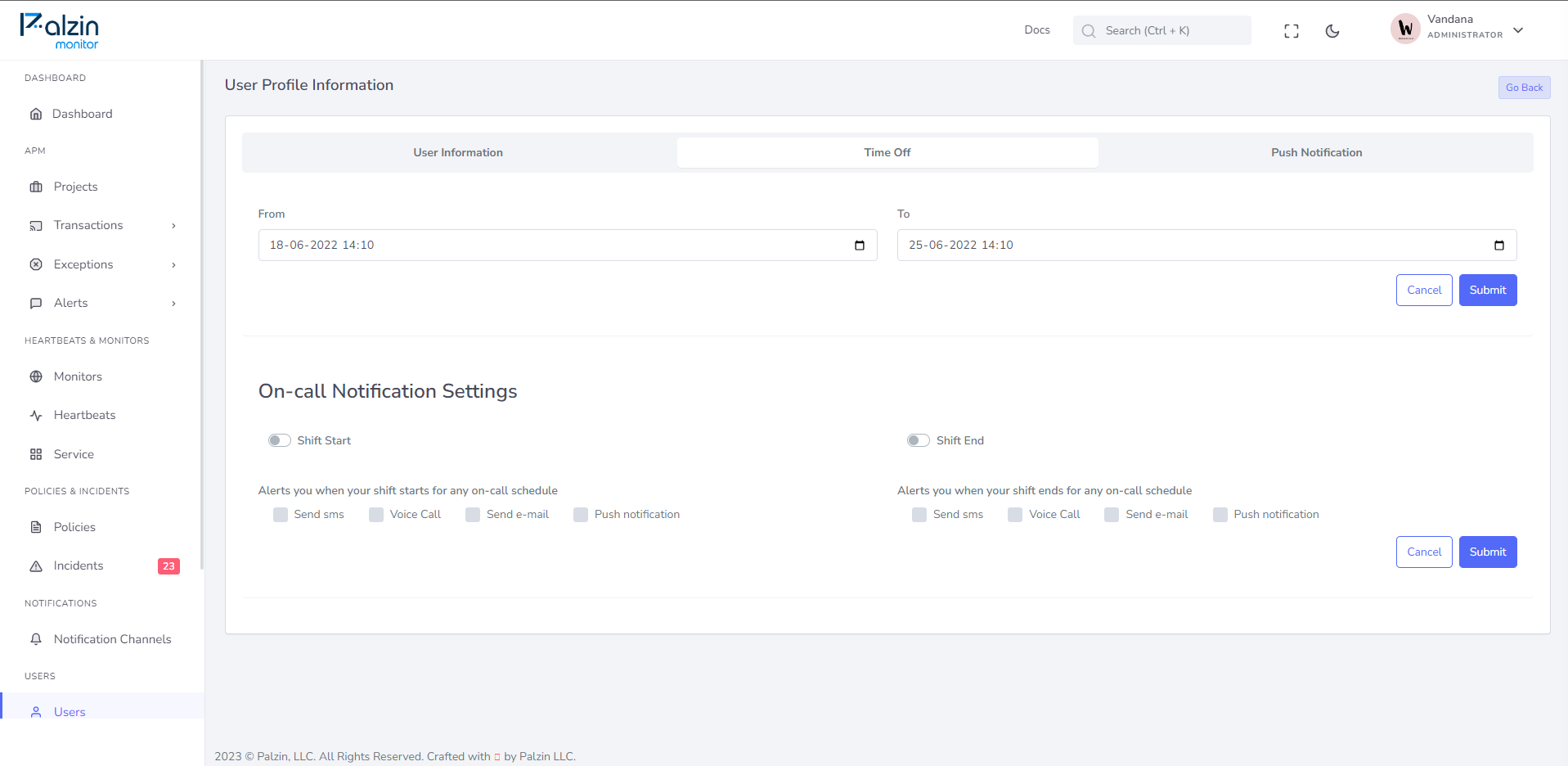
It takes less than a minutes to setup your first monitoring.