You can manually resolve an incident by clicking Resolve in the upper-right corner of the incident detail page. The alternative would be to wait until the incident has resolved automatically.
You can add Post Mortem before resolving incident.
Incidents are automatically resolved once the endpoint becomes available again.
Note: Incident can be resolved by the Acknowledged User only. If any other User would like to change the status of Incident to Resolved then User will need to re-assign the incident to that particular user.
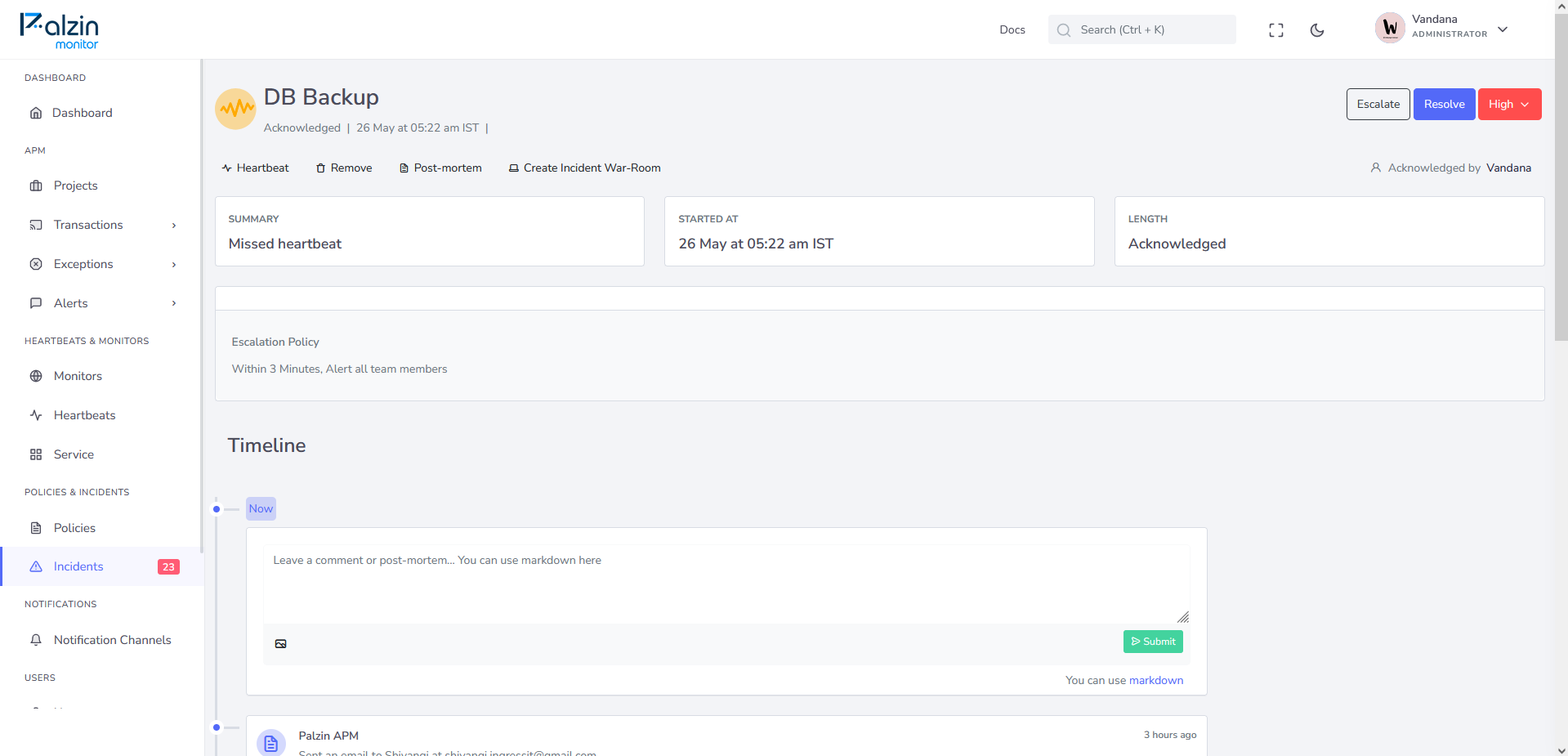
It takes less than a minutes to setup your first monitoring.