Embedding a status announcement on top of your site is a great way of communicating ongoing service degradation to your audience. The announcement is hidden, and appears only when your status page shows a service degradation.
Want to edit the announcement message? Update it in the system status announcement settings.
<script> tags on your website.The announcement is hidden by default, and doesn't slow your site down.
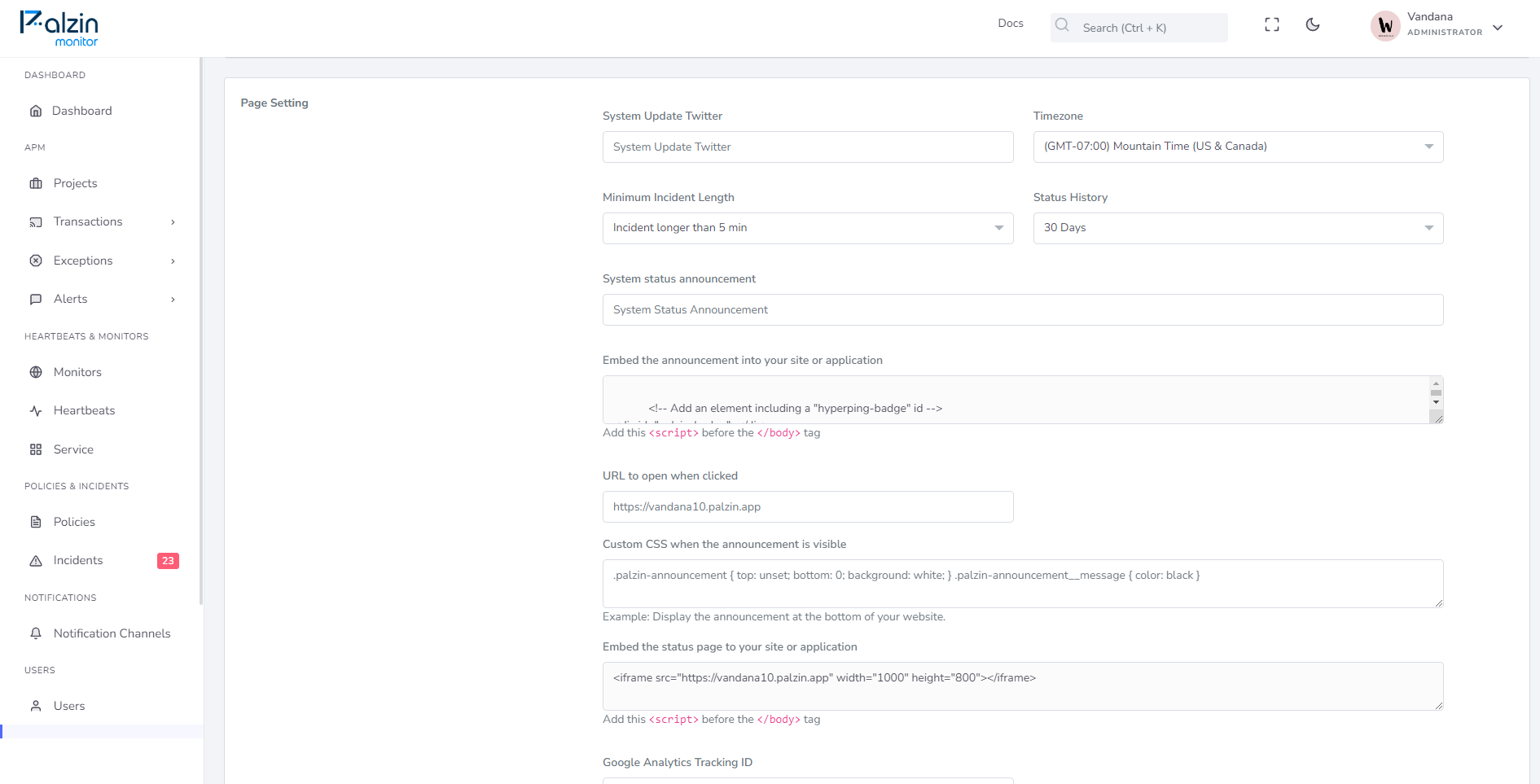
It takes less than a minutes to setup your first monitoring.