Make sure to add the AppDynamics integration and copy the webhook.
Create integration and service on our dashboard
From the dashboard, go to the Alert & Respond menu.
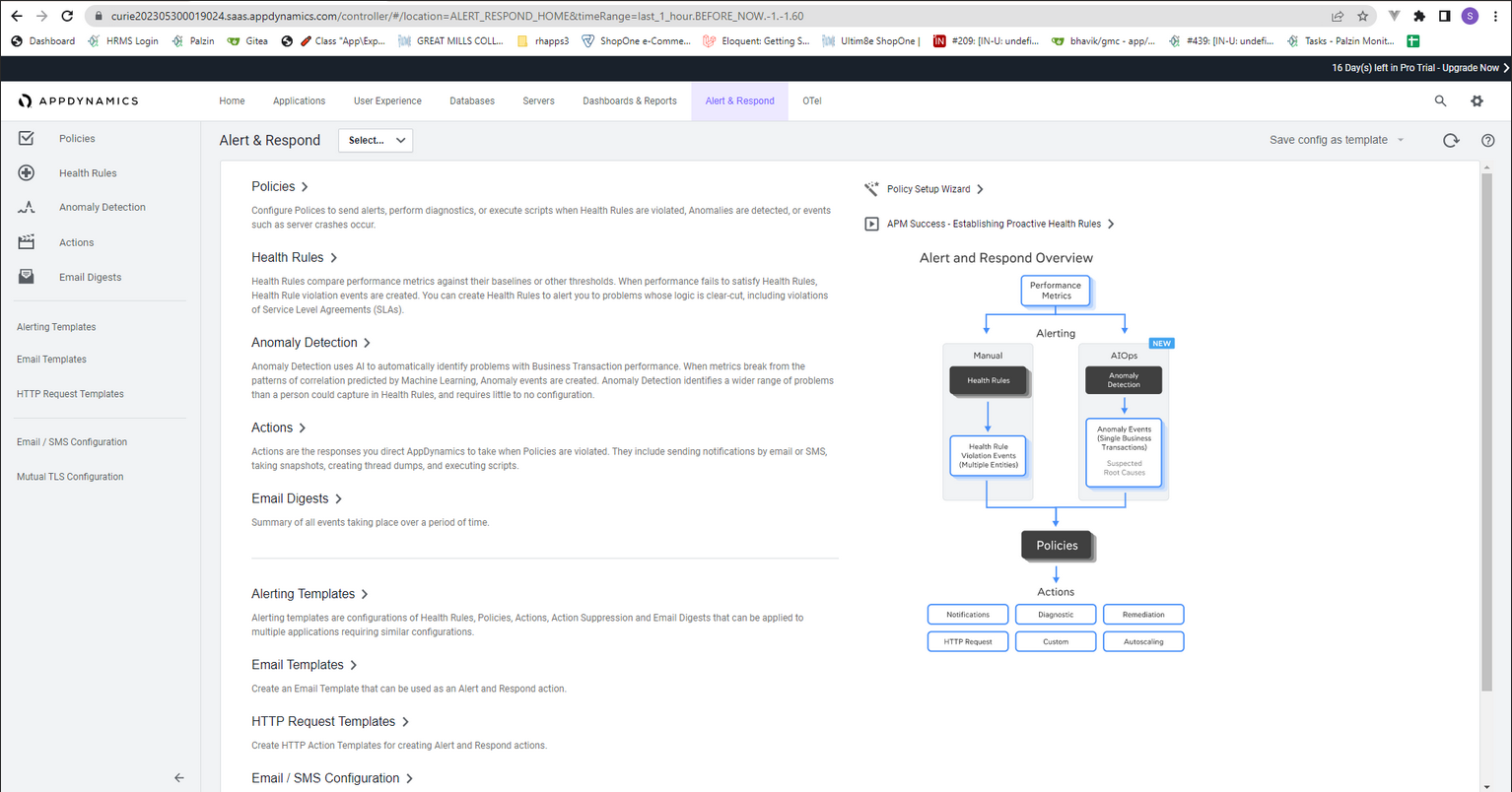
Copy URL from your palzin instance service view page.
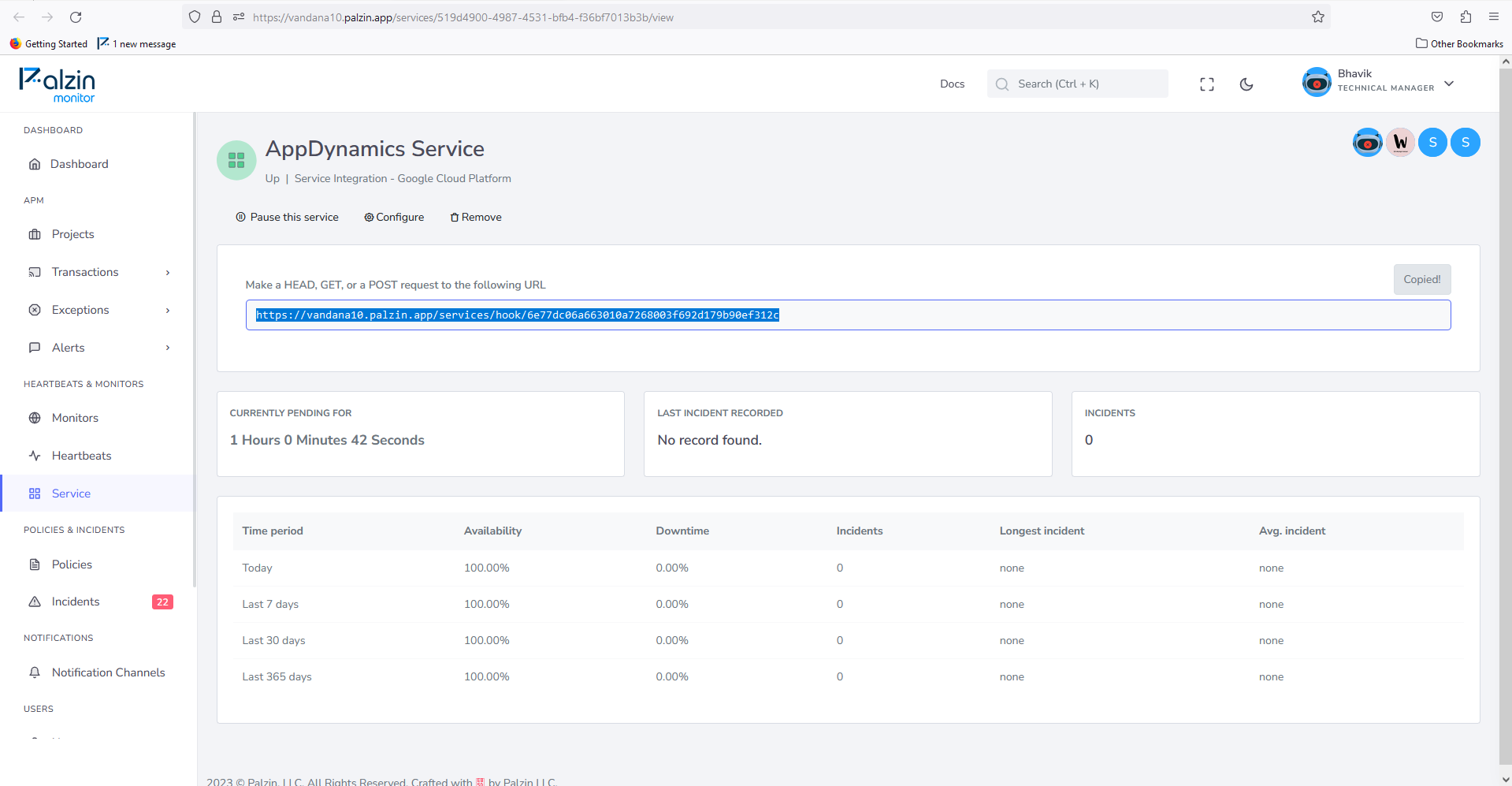
Select HTTP Request Templates.
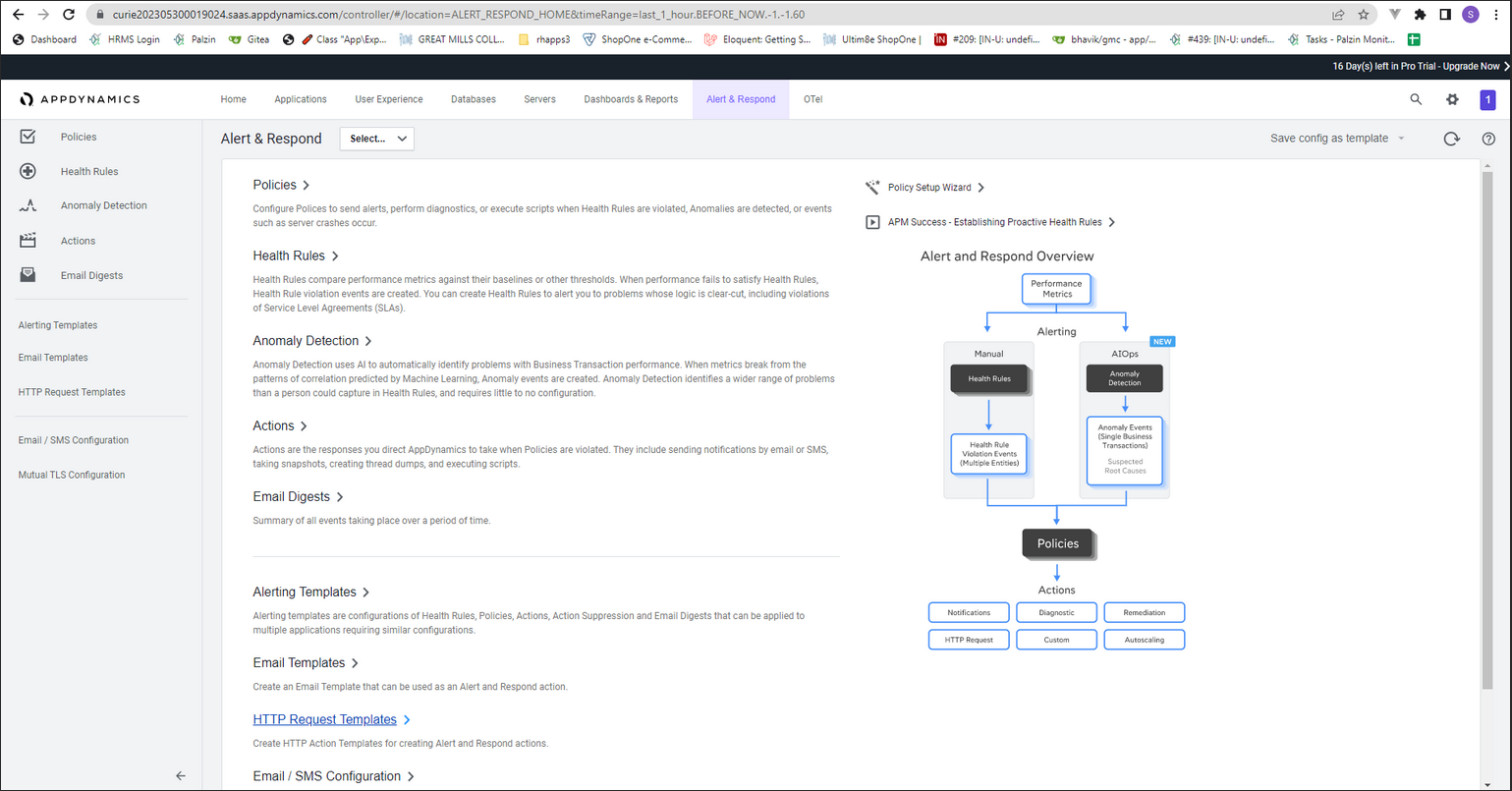
Paste the Palzin Monitor webhook URL and save.
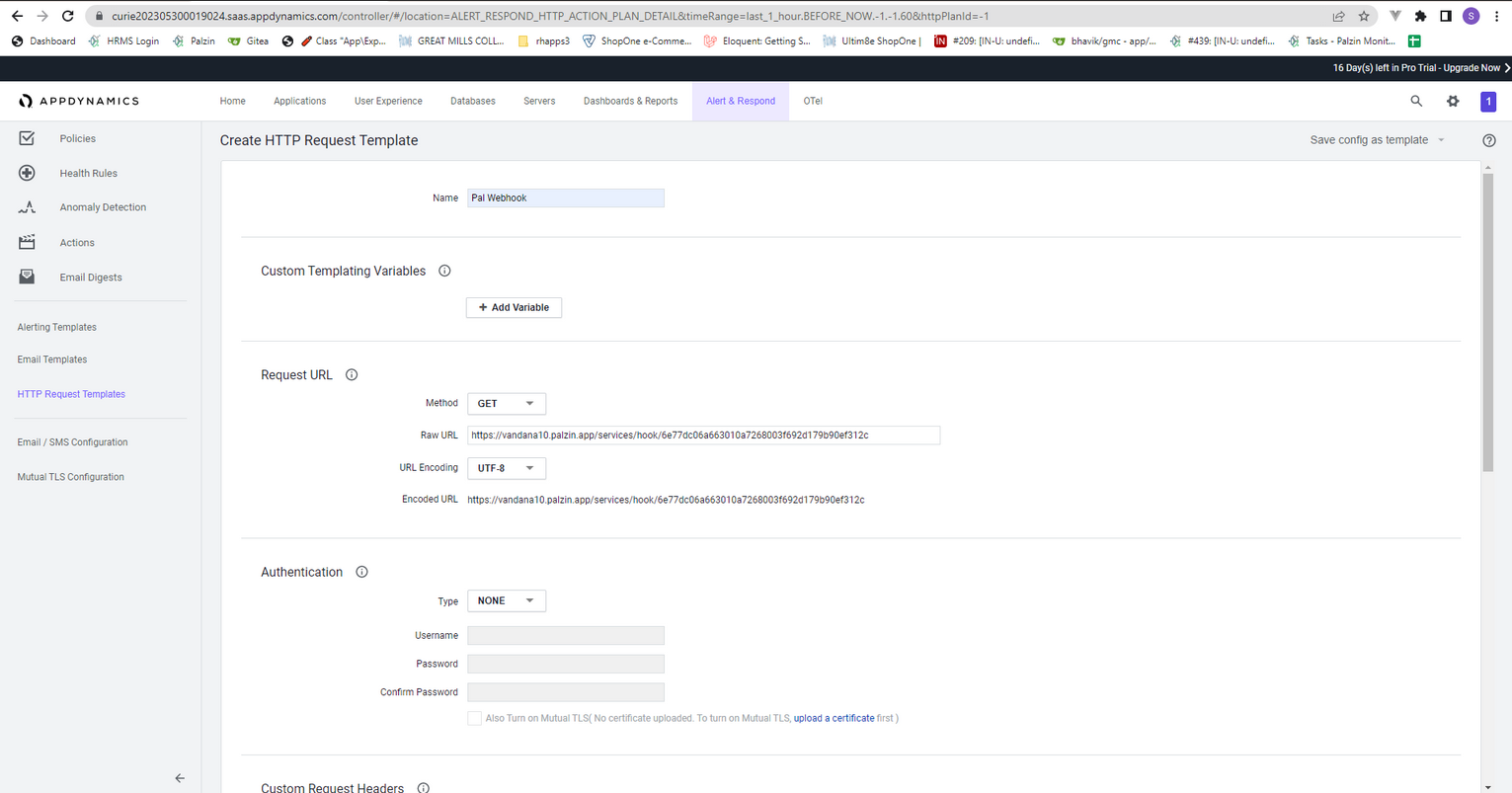
go to the edit page of integration, and click on test.
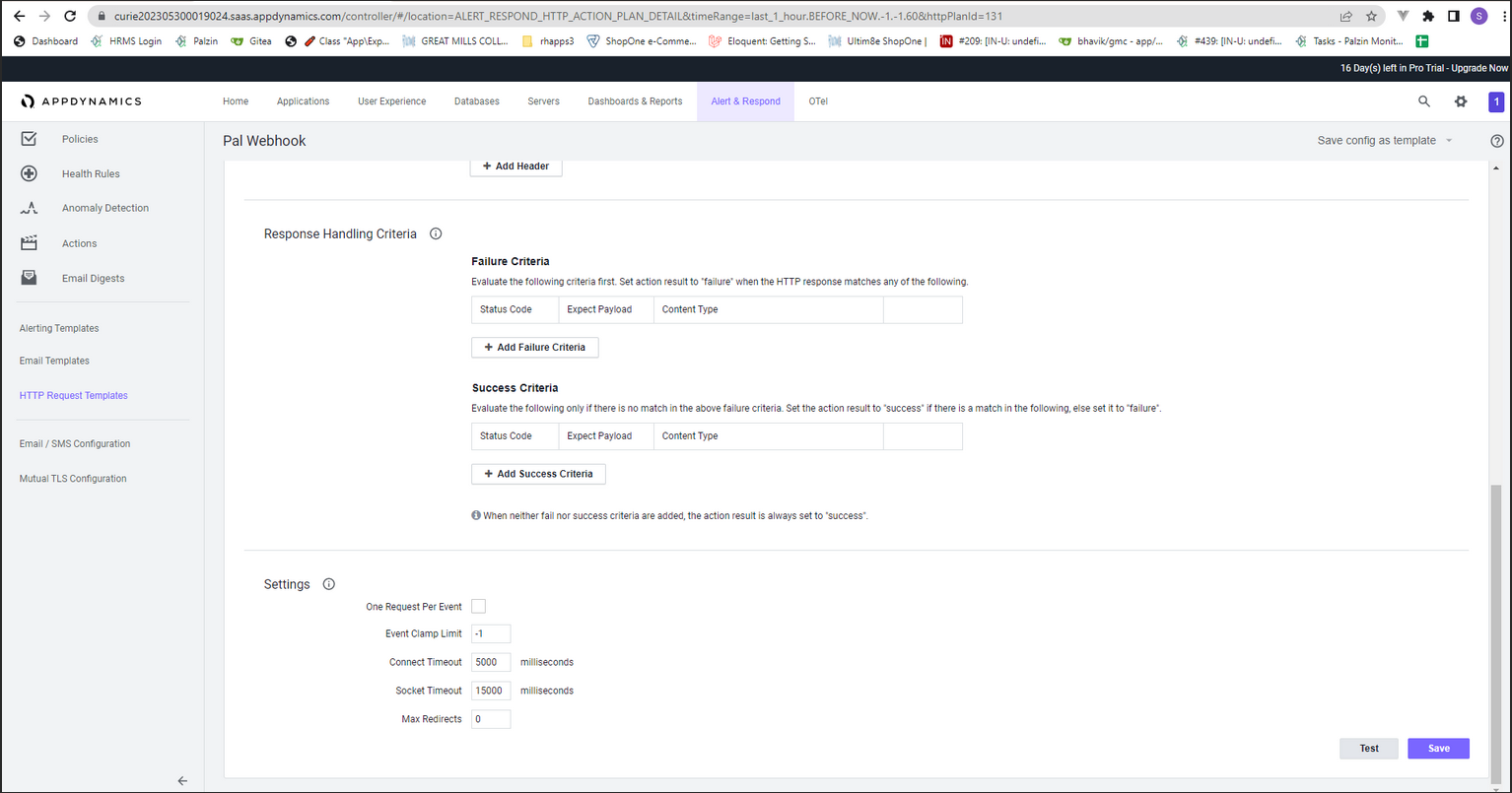
In your palzin instance, an incident will be created. That will contain these details.
{
"description": "${latestEvent.displayName} on ${latestEvent.node.name}",
"client": "AppDynamics",
"client_url": "${controllerUrl}",
"event_type": "${sc_event_type}",
"incident_key": "${latestEvent.node.name} - ${latestEvent.application.name}",
"details": {
"event_name": "${latestEvent.displayName}",
"message": "${latestEvent.eventMessage}",
"summary": "${latestEvent.summaryMessage}",
"event_id": "${latestEvent.id}",
"event_time": "${latestEvent.eventTime}",
"event_type_key": "${latestEvent.eventTypeKey}",
"node_name": "${latestEvent.node.name}",
"application_name": "${latestEvent.application.name}",
"event_type": "${latestEvent.eventType}",
"guid": "${latestEvent.guid}",
"severity": "${latestEvent.severity}"
}
}
It takes less than a minutes to setup your first monitoring.