How to get Phone, SMS and Slack alerts from New Relic?
New Relic is a platform built to help engineers analyze, troubleshoot, and optimize their entire software stack from one place.
Create integration and service on our dashboard
On dashboard go to your profile in the left menu. Choose Administration.
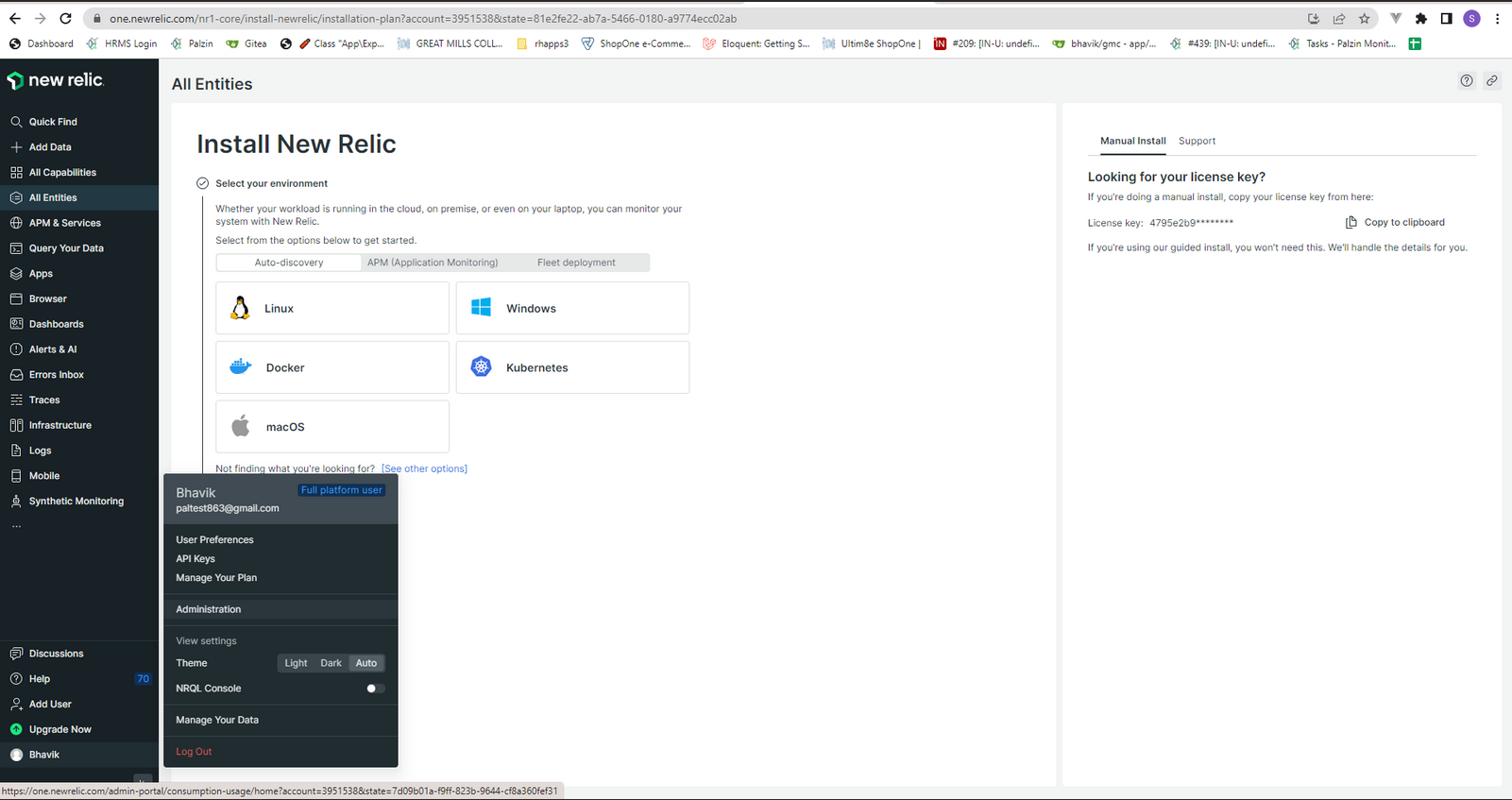
Select Integrations
And then select Manage deploy notifications
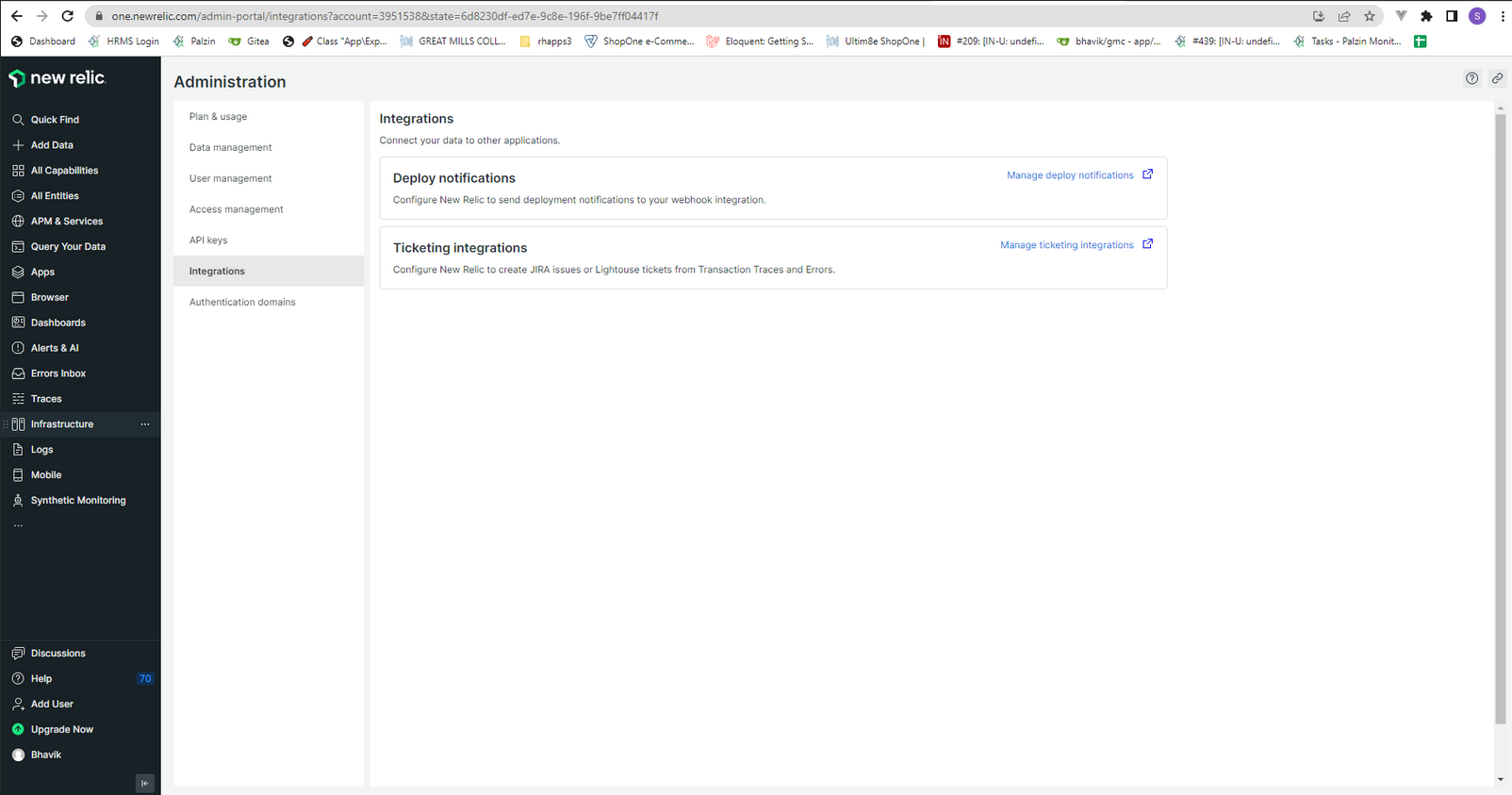
Copy URL from your palzin instance service view page
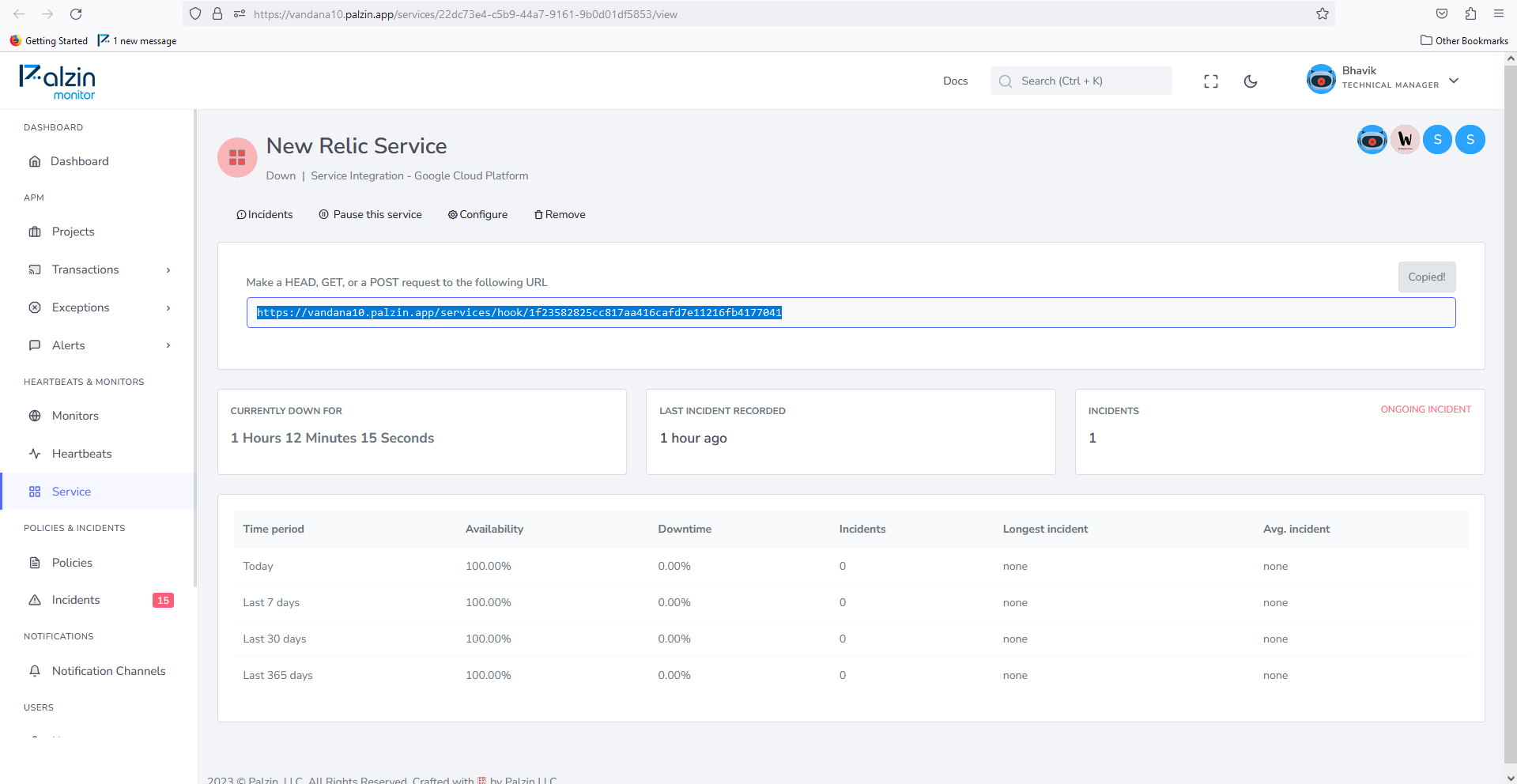
Fill the form and paste your integration's copied URL and paste it on New Relic.
And then click on send a test message
That's it. Your integration is ready to receive incidents.
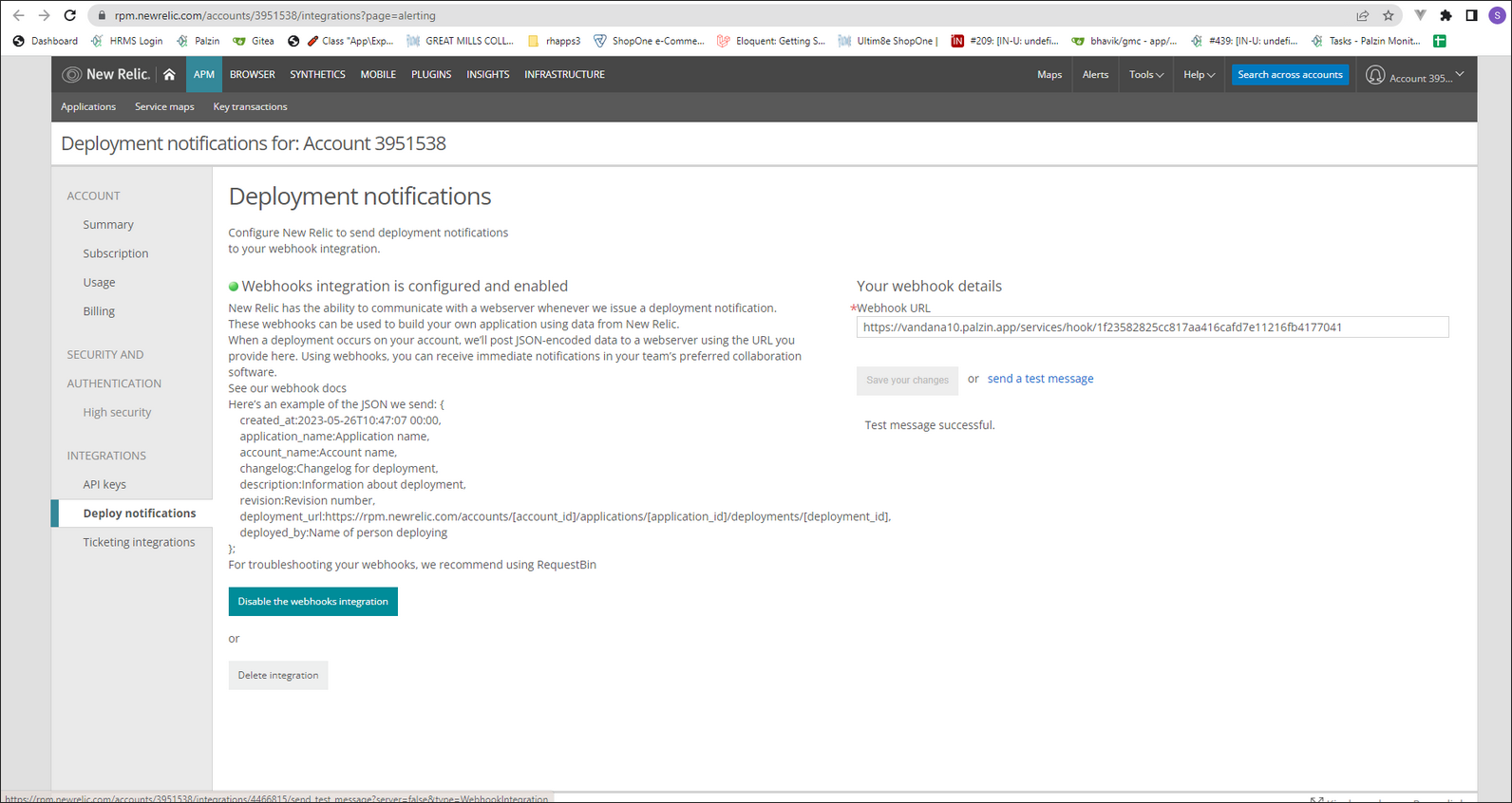
In your palzin instance an incident will be created.
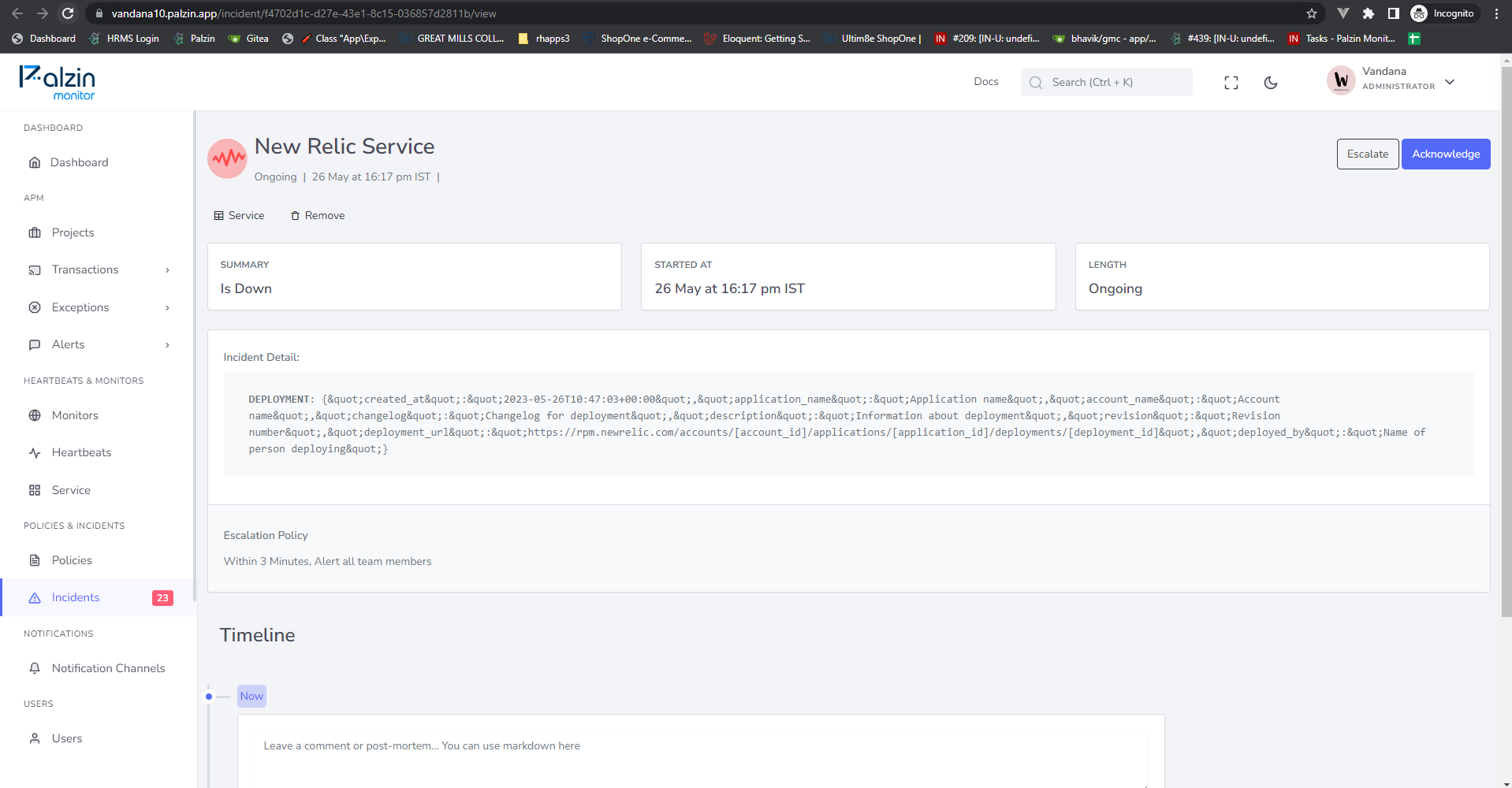
It takes less than a minutes to setup your first monitoring.