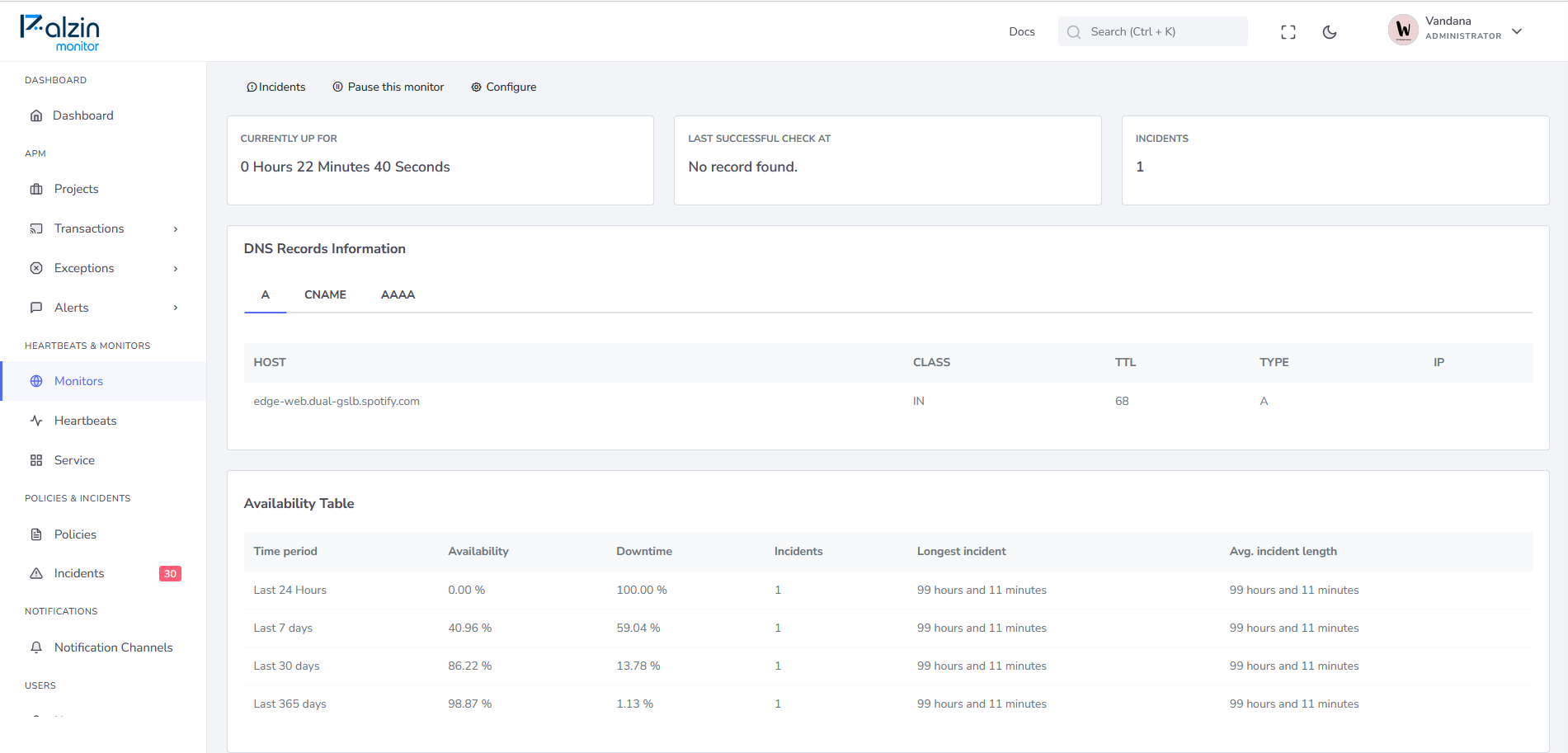
DNS (Domain Name System) is a critical component of the internet infrastructure that translates domain names into IP addresses. DNS monitoring ensures the availability and integrity of DNS records, allowing you to proactively detect and resolve any issues that may affect your domain's accessibility. In this guide, we will explore how DNS monitoring works, why it is essential, and how you can start DNS monitoring using Palzin Monitor.
DNS monitoring involves regularly checking DNS records to verify their accuracy and responsiveness. Monitoring tools like Palzin Monitor perform DNS lookups to retrieve DNS information about a specific domain. This includes querying various DNS servers to obtain the domain's A, AAAA, CNAME, MX, and TXT records. By comparing the retrieved records with the expected values, DNS monitoring tools can identify discrepancies or failures and alert you accordingly.
To look up DNS records for a specific domain, you can use DNS checker tools. These tools allow you to query DNS servers and retrieve the associated records. Some common steps involved in looking up DNS records are:
DNS monitoring tools perform similar lookups automatically and provide continuous monitoring of the DNS records.
A DNS incident occurs when there is an issue with the DNS records of a domain. This can include situations where the DNS records are incorrect, missing, or unresponsive. DNS monitoring tools detect these incidents by comparing the actual DNS records with the expected values. When an incident is detected, an alert is generated to notify you of the issue.
Palzin Monitor offers various alerting options to ensure you receive timely notifications about DNS incidents. These options include:
By setting up your preferred alerting options in Palzin Monitor, you can stay informed about any DNS incidents affecting your domain.
When you receive a DNS incident alert, it's essential to follow a structured incident resolution process. Here are the key steps involved:
correct records are now in place. 5. Document and learn: Maintain a record of the DNS incident, including its cause, resolution steps, and any lessons learned. This documentation will help in future incident response and prevention efforts.
Following this incident resolution process will help you effectively manage DNS incidents and maintain the availability of your domain.
DNS monitoring offers several benefits for both website owners and users. Some reasons to consider DNS monitoring include:
Consider the following benefits and drawbacks of DNS monitoring:
Benefits:
Drawbacks:
Considering these factors will help you assess the value of DNS monitoring for your specific needs.
DNS monitoring plays a crucial role in synthetic monitoring, which involves simulating user interactions with a website or application. It ensures that DNS resolution is working correctly and provides insights into the overall health and performance of your web infrastructure. DNS monitoring complements other synthetic monitoring components, such as uptime monitoring and API monitoring, to offer comprehensive visibility into your website's availability and accessibility.
Getting started with DNS monitoring using Palzin Monitor is quick and simple. Follow these steps:
By following these steps, you can set up DNS monitoring for your domain in just a couple of minutes using Palzin Monitor.
DNS monitoring is essential for maintaining the availability and integrity of your domain's DNS records. By leveraging DNS monitoring tools like Palzin Monitor, you can proactively detect DNS incidents, safeguard against attacks, and ensure the smooth functioning of your website. Incorporate DNS monitoring into your monitoring strategy to enhance your DNS infrastructure's reliability and provide a seamless user experience.
It takes less than a minutes to setup your first monitoring.