Introduction
SSL (Secure Sockets Layer) certificates play a crucial role in securing websites and ensuring the privacy of user data. SSL certificate monitoring is the practice of regularly checking the validity and expiration of SSL certificates to ensure their proper functioning. In this guide, we will explore how SSL certificate monitoring works, why it is essential, and how you can start monitoring SSL certificates using Palzin Monitor.
SSL certificate monitoring involves checking the security certificates of a monitored website to ensure their validity and expiration status. Here's how it works:
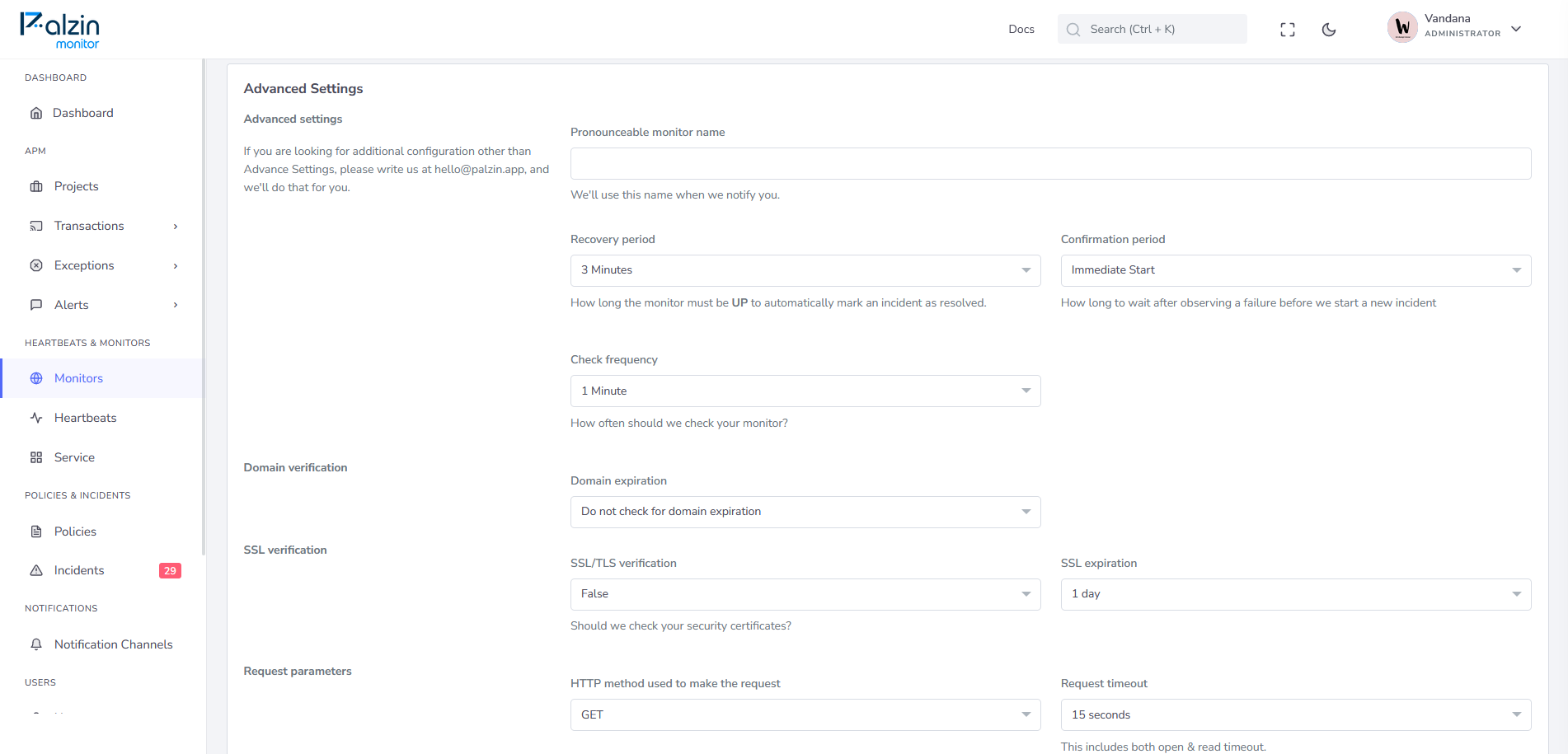
SSL certificates have an expiration date to ensure the ongoing security of websites. The reasons behind certificate expiration include:
When an SSL certificate expires, it can have several consequences:
An SSL certificate incident refers to any issue or problem related to the SSL certificate of a website. It can include incidents such as certificate expiration, mismatched domain names, invalid certificate chains, or self-signed certificates. SSL certificate monitoring tools detect these incidents and generate alerts to notify you of the problem.
Palzin Monitor provides various alerting options to ensure you receive timely notifications about SSL certificate incidents. These options include:
By configuring your preferred alerting options in Palzin Monitor, you can stay informed about any SSL certificate incidents affecting your website.
"SSL certificate monitoring ensures the ongoing security and validity of SSL certificates, preventing potential security risks and ensuring a seamless browsing experience for users."
When you receive an SSL certificate incident alert, it's essential to follow a structured incident resolution process. Here are the key steps involved:
procedures provided by your SSL certificate provider. 3. Verify the certificate installation: Ensure that the renewed or updated SSL certificate is correctly installed on the server. 4. Test and validate: Perform thorough testing to verify that the SSL certificate is functioning correctly and that the website is accessible via HTTPS. 5. Document and learn: Maintain a record of the SSL certificate incident, including its cause, resolution steps, and any lessons learned. This documentation will help in future incident response and prevention efforts.
Following this incident resolution process will help you effectively manage SSL certificate incidents and maintain the security and trustworthiness of your website.
SSL certificate monitoring offers several benefits for website owners and users:
Consider the following benefits and drawbacks of SSL certificate monitoring:
Benefits:
Drawbacks:
Considering these factors will help you assess the value of SSL certificate monitoring for your specific needs.

SSL certificate monitoring is an integral part of synthetic monitoring, which involves simulating user interactions with a website or application. It ensures that SSL certificates are functioning correctly and provides insights into the overall security and availability of your website. SSL certificate monitoring complements other synthetic monitoring components, such as uptime monitoring, API monitoring, and DNS monitoring, to offer comprehensive visibility into your website's performance.
Getting started with SSL certificate monitoring using Palzin Monitor is quick and easy. Follow these steps:
By following these steps, you can start monitoring the validity and expiration of SSL certificates in just a couple of minutes using Palzin Monitor.
Conclusion
SSL certificate monitoring is essential for maintaining the security, trustworthiness, and uninterrupted operation of your website. By leveraging SSL certificate monitoring tools like Palzin Monitor, you can proactively detect and resolve certificate-related issues, ensuring the privacy and protection of user data. Incorporate SSL certificate monitoring into your overall monitoring strategy to enhance the security posture of your website and deliver a secure browsing experience to your visitors.
It takes less than a minutes to setup your first monitoring.