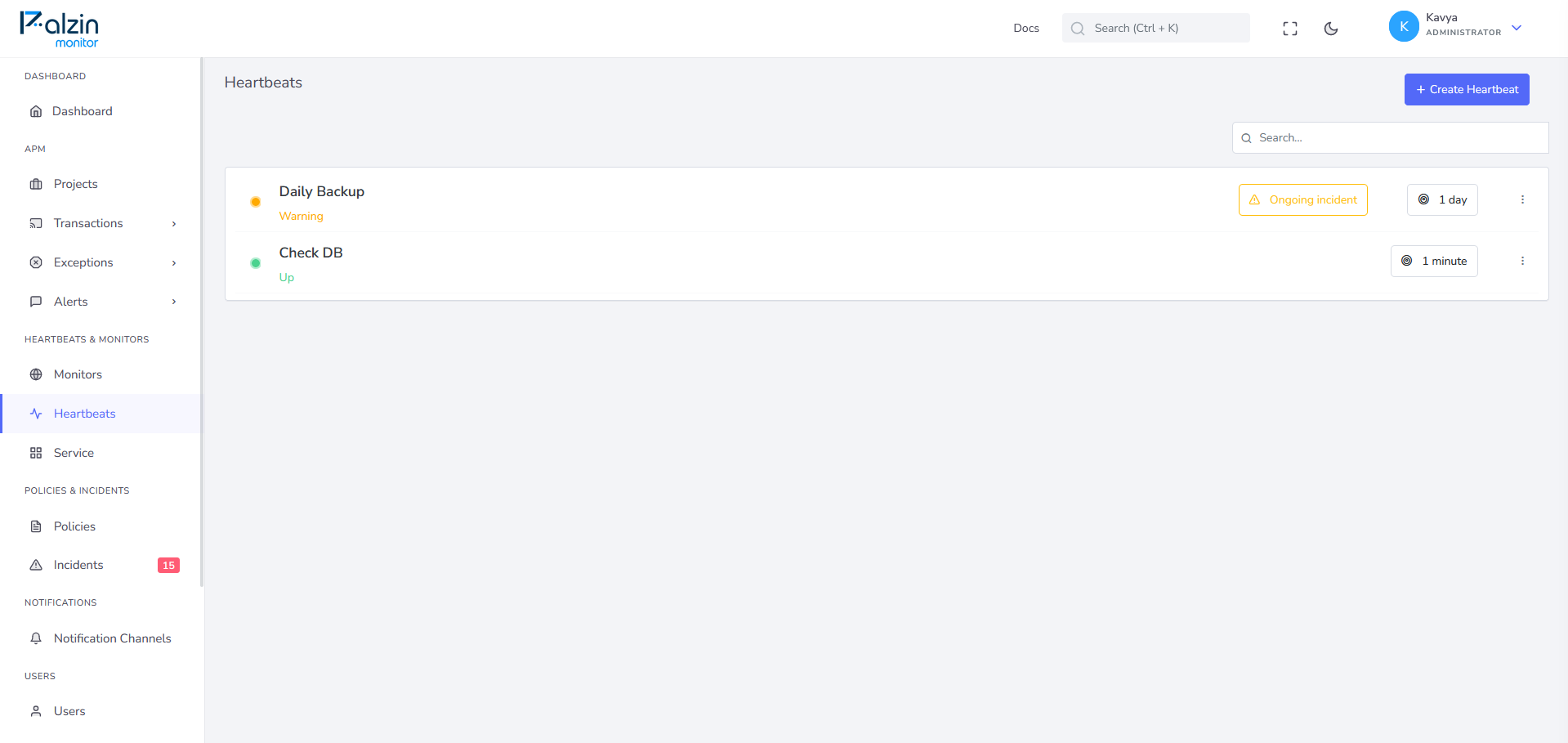
Prerequisites
Before diving into task scheduling in Laravel, it's essential to have a basic understanding of the framework. Laravel is a popular PHP framework that provides an elegant syntax and a rich set of tools for web application development. If you're new to Laravel, it's recommended to go through the official Laravel documentation and familiarize yourself with the fundamental concepts.
Additionally, make sure you have a Laravel project set up and running on your local machine or server. You can install Laravel using Composer, the dependency manager for PHP.
Getting Started
Once you have Laravel installed and a project set up, you can start exploring task scheduling. Laravel provides a convenient way to schedule various tasks, such as system commands, functions, and queued jobs, using the built-in task scheduler.
To begin, open the app/Console/Kernel.php file in your Laravel project. This file contains the schedule method, which defines all the scheduled tasks. Inside this method, you can define the schedule for each task using Laravel's fluent API.
Scheduling System Commands
One of the most common use cases for task scheduling is executing system commands at predefined intervals. Laravel allows you to schedule system commands using the exec method. For example, to schedule a command to run every day at 8:00 AM, you can add the following code to the schedule method:
$this->exec('backup:run')->dailyAt('08:00');
Laravel's fluent API provides various methods to set the frequency of the task execution, such as daily, hourly, weekly, and more.
Scheduling Functions
In addition to system commands, you can also schedule the execution of custom PHP functions. This can be useful for performing recurring tasks within your application. To schedule a function, you can use the call method in Laravel's task scheduler.
For example, let's say you have a function called sendReminderEmail in your app/Http/Controllers/ReminderController.php file that sends reminder emails. You can schedule this function to run every Monday at 9:00 AM by adding the following code:
$this->call(function () {
app('App\Http\Controllers\ReminderController')->sendReminderEmail();
})->weekly()->mondays()->at('09:00');
By using the call method, you can invoke any PHP function within your Laravel application and schedule its execution according to your desired frequency.
Scheduling Queued Jobs
Laravel's task scheduler also allows you to schedule the execution of queued jobs. Queued jobs are useful for handling time-consuming tasks in the background, improving the responsiveness of your application. To schedule a queued job, you can use the job method in the task scheduler.
Let's assume you have a queued job called ProcessReports defined in your Laravel application. You can schedule this job to run every hour by adding the following code:
$this->job(new ProcessReports())->hourly();
This will enqueue the ProcessReports job into Laravel's queue system, and it will be executed as per the defined schedule.
Listing All Scheduled Tasks
To view a list of all the scheduled tasks in your Laravel application, you can use the php artisan schedule:list command in your terminal. This command will display the schedule defined in the schedule method of the app/Console/Kernel.php file.
Running Scheduled Tasks in the Background
To ensure that scheduled tasks are executed on time, you need to set up a cron job or task scheduler on your server. Laravel provides an artisan command, `php artisan schedule:run
`, which you can run at regular intervals using cron.
For example, to run the scheduler every minute, add the following entry to your cron table:
* * * * * cd /path-to-your-project && php artisan schedule:run >> /dev/null 2>&1
This will execute the Laravel scheduler every minute and trigger the execution of any due tasks.
Setting the Right Schedule Frequency
Choosing the right schedule frequency for your tasks depends on the requirements of your application. Laravel provides a variety of methods to set the frequency, such as daily, weekly, monthly, weekdays, and more. You can also use the cron method to define a custom cron expression if needed.
Consider the nature of the task and how frequently it should be executed, and select the appropriate method or expression accordingly.
Setting up Task Hooks
Laravel's task scheduler allows you to define hooks that execute before or after a scheduled task runs. Hooks can be useful for performing additional setup or cleanup operations.
To set up hooks, you can use the before and after methods in the task scheduler. For example, let's say you want to log a message before and after a task is executed. You can modify your scheduled task as follows:
$this->call(function () {
Log::info('Task started');
// Your task code here
Log::info('Task completed');
})->daily();
In this example, the messages "Task started" and "Task completed" will be logged in the Laravel application's log file before and after the task's execution.
A Practical Example of Task Scheduling in Laravel
Let's consider a practical example to illustrate how task scheduling can be used in Laravel. Suppose you have an e-commerce application, and you want to send a daily sales report to the admin's email address.
First, create a new Mailable class using the make:mail artisan command:
php artisan make:mail SalesReport --markdown=emails.sales.report
This will generate a new Mailable class in the app/Mail directory. Open the app/Mail/SalesReport.php file and modify the build method to define the email content.
Next, open the app/Console/Kernel.php file and add the following code to the schedule method:
use App\Mail\SalesReport;
use Illuminate\Support\Facades\Mail;
// ...
$this->call(function () {
$adminEmail = config('app.admin_email');
Mail::to($adminEmail)->send(new SalesReport());
})->dailyAt('09:00');
Make sure to replace 'app.admin_email' with the actual email address of the admin.
Now, Laravel will send the sales report email every day at 9:00 AM to the specified admin email address.
Monitoring Scheduled Tasks
To ensure that your scheduled tasks are running smoothly and as expected, it's crucial to monitor their execution. This is where Palzin Monitor comes in handy.
Palzin Monitor provides comprehensive monitoring solutions for various aspects of your application, including uptime monitoring, API monitoring, DNS monitoring, heartbeat monitoring, SSL certificate monitoring, Error Monitoring, Application Performance Monitoring and more. By integrating Palzin Monitor with your Laravel application, you can receive real-time notifications and track the performance and availability of your scheduled tasks.
You can visit the Palzin Monitor to sign up for an account and access the monitoring features mentioned above.
Final Thoughts
Task scheduling is a powerful feature in Laravel that allows you to automate repetitive tasks and improve the efficiency of your application. In this guide, we covered the basics of task scheduling in Laravel, including scheduling system commands, functions, and queued
jobs. We also explored how to set up task hooks, monitor scheduled tasks using Palzin Monitor, and provided a practical example.
By leveraging Laravel's task scheduler and Palzin Monitor's monitoring capabilities, you can streamline your application's operations and ensure the smooth execution of your scheduled tasks. Happy scheduling!
It takes less than a minutes to setup your first monitoring.