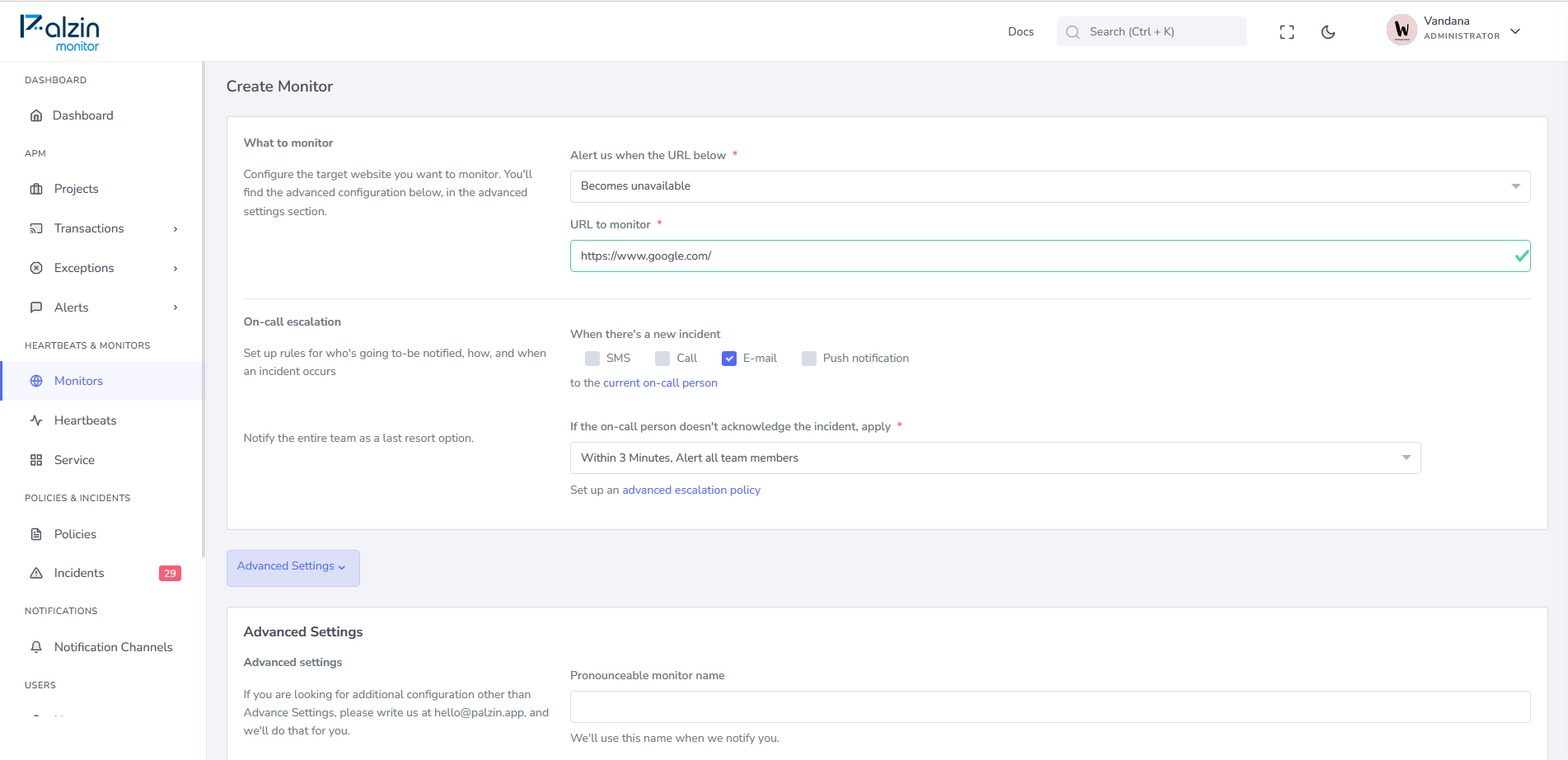
APIs (Application Programming Interfaces) have become the backbone of modern software development, enabling communication and data exchange between different systems. As APIs play a crucial role in delivering seamless user experiences, monitoring their performance and availability is essential. This is where API monitoring comes into play.
API monitoring involves regularly sending requests to API endpoints and tracking their responses to ensure they meet the expected criteria. This process is typically performed by specialized monitoring tools like Palzin Monitor. These tools simulate API calls and measure various metrics, such as response time, status codes, and content validation, to assess the API's health.
An API incident occurs when an API endpoint fails to respond within an acceptable timeframe or returns an unexpected error code or content. API monitoring tools detect such incidents by comparing the actual API responses with the defined expectations. When an incident is detected, it triggers an alert to notify the relevant stakeholders.
API monitoring tools like Palzin Monitor provide multiple channels to receive incident alerts, including email notifications, SMS messages, and integration with popular collaboration platforms like Slack or Microsoft Teams. These alerts ensure that you are promptly informed about any issues affecting your APIs.
API alerts typically include detailed information to help you diagnose and resolve the issue quickly. This information includes the timestamp of the incident, the API endpoint affected, the error code or response content received, and additional metadata such as response time and headers. Having this information at hand allows you to gain insights into the problem and take appropriate actions.
When you receive an API incident alert, it's crucial to follow a well-defined incident resolution process. This process may involve:
API monitoring offers several benefits for both API providers and consumers. By implementing API monitoring, you can:
API monitoring offers numerous benefits, but it's essential to consider its drawbacks as well. Some benefits include proactive issue detection, improved user experience, and enhanced reliability. However, drawbacks such as increased complexity, resource utilization, and reliance on external services should be taken into account. Assessing
these factors will help you make an informed decision regarding the implementation of API monitoring in your organization.
API monitoring is a crucial component of synthetic monitoring, which involves simulating user interactions with an application or system. While other types of synthetic monitoring focus on user interfaces, API monitoring specifically targets API endpoints. By incorporating API monitoring into your synthetic monitoring setup, you gain comprehensive insights into the performance and availability of your APIs, ensuring a holistic monitoring approach.
With Palzin Monitor, starting API monitoring is a straightforward process. Follow these steps:
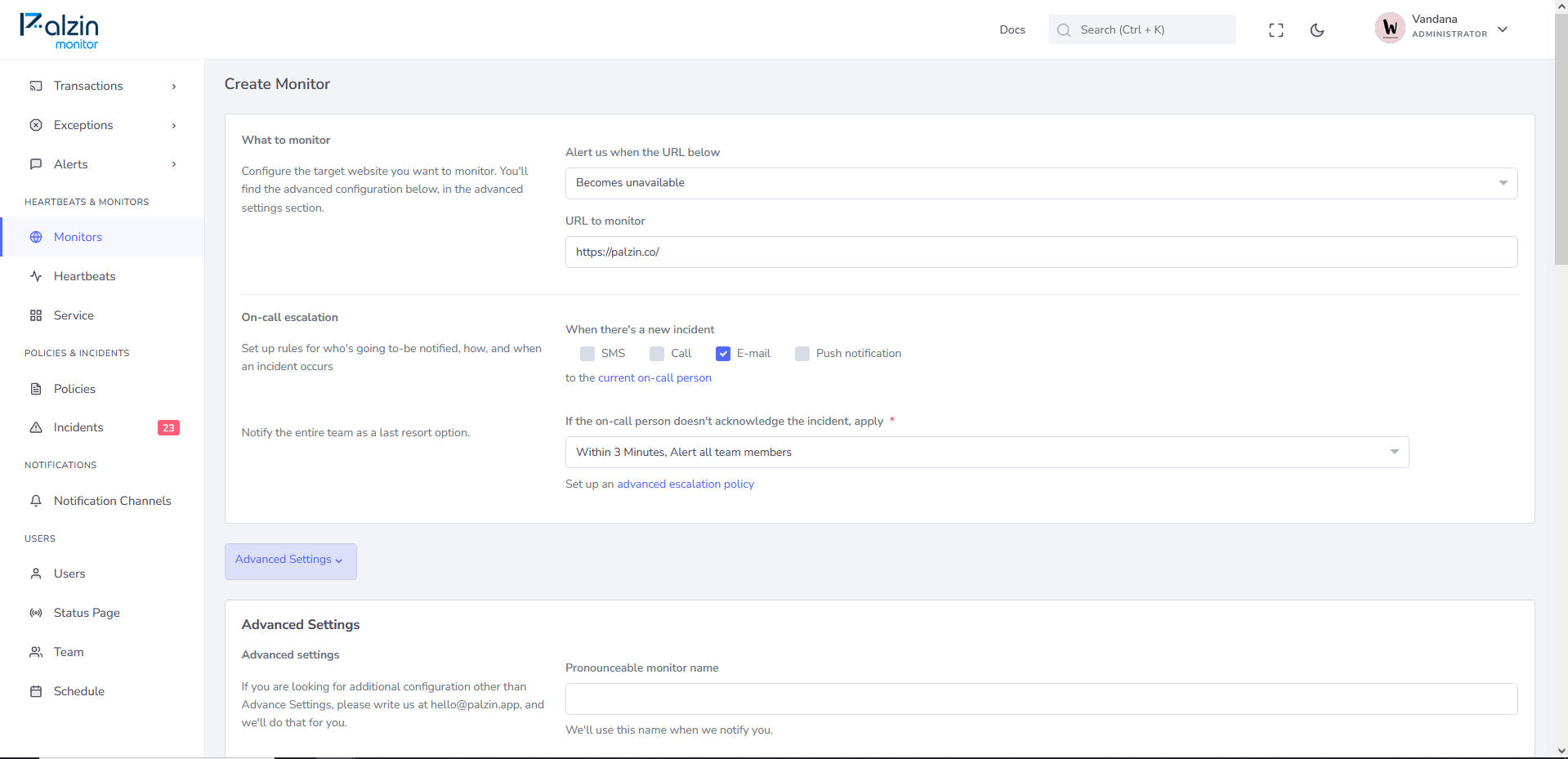
Now that we have defined what the monitor will check, we need to define what happens when the check fails. Specifically, we need to set up who will get alerted and how. The alerting options we can choose from are:
Phone call — This is ideal for any vital business pages that need to be available 24/7. Phone calls are fully automated.
SMS — This is ideal for less critical alerts, such as low-traffic blog pages, or for use in combination with other alerting methods.
We recommend saving the Palzin Monitor phone numbers, so you know who is calling or texting you right away.
We recommend whitelisting the @palzin.app domain in your email client, so that incident alerts are marked as important. This will also prevent any important alerts from going into folders other than the main inbox.
By following these simple steps, you can quickly initiate API monitoring using Palzin Monitor and ensure the continuous health and performance of your APIs.
API monitoring is vital for maintaining the reliability and performance of your APIs. By leveraging API monitoring tools like Palzin Monitor, you can proactively detect and resolve issues, optimize user experiences, and uphold your organization's reputation. Incorporate API monitoring into your monitoring strategy to ensure the seamless functioning of your API-driven applications.
It takes less than a minutes to setup your first monitoring.